3D Printing and Photogrammetry
 Lukas
Zmejevskis
Lukas
Zmejevskis
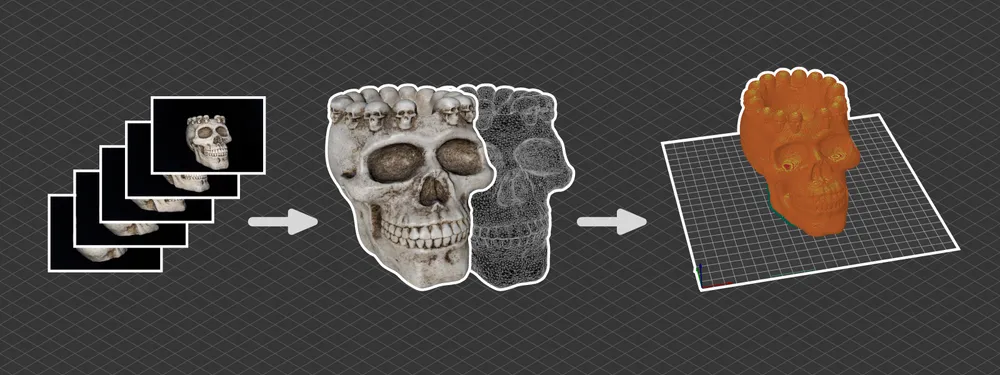
3D printing and photogrammetry are becoming two tightly integrated disciplines. The connection is clear – photogrammetry captures 3D data, and 3D printing allows turning it into something physical. Yet some may still question if photogrammetric 3D models can be printed and speculate how much manual modeling is still to do. It depends on many factors from both sides, but most importantly, the goal. Let us discuss a few most common use cases and approaches when connecting photogrammetry and 3D printing.
3D Printing Basics
The most accessible 3D printing tech nowadays are consumer-grade FDM and SLA printers. Of these two, the FDM-style printers occupy the largest share. At the same time, materials like PLA and PETG are the most popular types of filament. With some learning and research, anyone can make competent and reasonably durable plastic parts or toys at home. The 3D printing rabbit hole is as deep as they get nowadays. We will not get too deep, but we can print any 3D model in a single or many stages with different materials and techniques. Naturally, this brings us to 3D models generated using photogrammetry.

Photogrammetric Models
3D printing is more associated with printing parts designed in 3D modeling software. During the design process, we can optimize the models for printing. Hence, they are structurally sound and require as little material as possible. The second most common origin of 3D models for printing is laser scans. Small-scale laser scanners provide outstanding dimensional accuracy and a relatively easy workflow. Still, they are expensive and out of reach for many.
With the right subject and technique, photogrammetry can rival any other 3D scanning technique and thus easily can be used to make a complete model for 3D printing or an excellent baseline for reverse engineering. The photogrammetric process will be longer, but we can do it with a simple camera and easy-to-use software like Pixpro.
Use Cases for Photogrammetry
When is it time to bring your camera and start scanning instead of modeling something from scratch? This line is quite blurred. Suppose you have expert 3D modeling skills and only some photogrammetry experience. In that case, you may prefer creating even more complex things by hand. It should be the case if we consider 3D objects containing many right angles, standardized sizes, simple shapes, and other math-describable elements. These are structural parts to fix something broken or adapt or mount.
But when it comes to irregular, more organic, and imperfect shapes, this becomes a real challenge even for experienced 3D artists. It is much harder to recreate a clay sculpture made by hand than some bracket for a cabinet. And if, in some cases, photogrammetry fails you, you can still use an imperfect model for reference or to create something new altogether. To summarize, you will draw that line yourself, but feel free to try 3D scanning anything even a little more complicated than a few rectangles and round holes.
General Tips for Photogrammetry
In this article, we will not discuss any data collection techniques or tips. You can check out our previous article on cross-polarization and many others on how to take actual photos. However, we can briefly touch upon some features in the Pixpro photogrammetry software to make 3D model creation for 3D printing a little smoother:
1. Point Cloud Crop. The photogrammetry process generates a lot of points in the background areas of many projects. We always need to avoid that, so use the clipping box and crop your point cloud before mesh generation.

2. Mesh generation. In Pixpro, when generating a 3D mesh, we can select the number of triangles we want. For many printable models, we do not require millions of triangles. Also, we can skip generating the textures for 3D printing.

3. Export without coordinates. Your project will have coordinates if you print a 3D scene made with a drone. When exporting such a scene, lose the coordinates by selecting arbitrary. Otherwise, the slicing software may have problems reading the .stl file.

4. Try post-processing features. Suppose the photogrammetric model is too rough for printing. In that case, you can always try some post-processing features. In Pixpro, we have dense point cloud and 3D mesh smoothing filters to eliminate some noise.




Examples
We exported and then printed some 3D models made in Pixpro. For slicing, we used Prusaslicer and a typical Creality Ender 3 v2 printer with some modifications for printing. We used a 1.0 nozzle with a layer height of 0.5, which 3D printing enthusiasts consider rough quality, but a quicker print overall. There were no issues with the fact that these models came from photogrammetry.
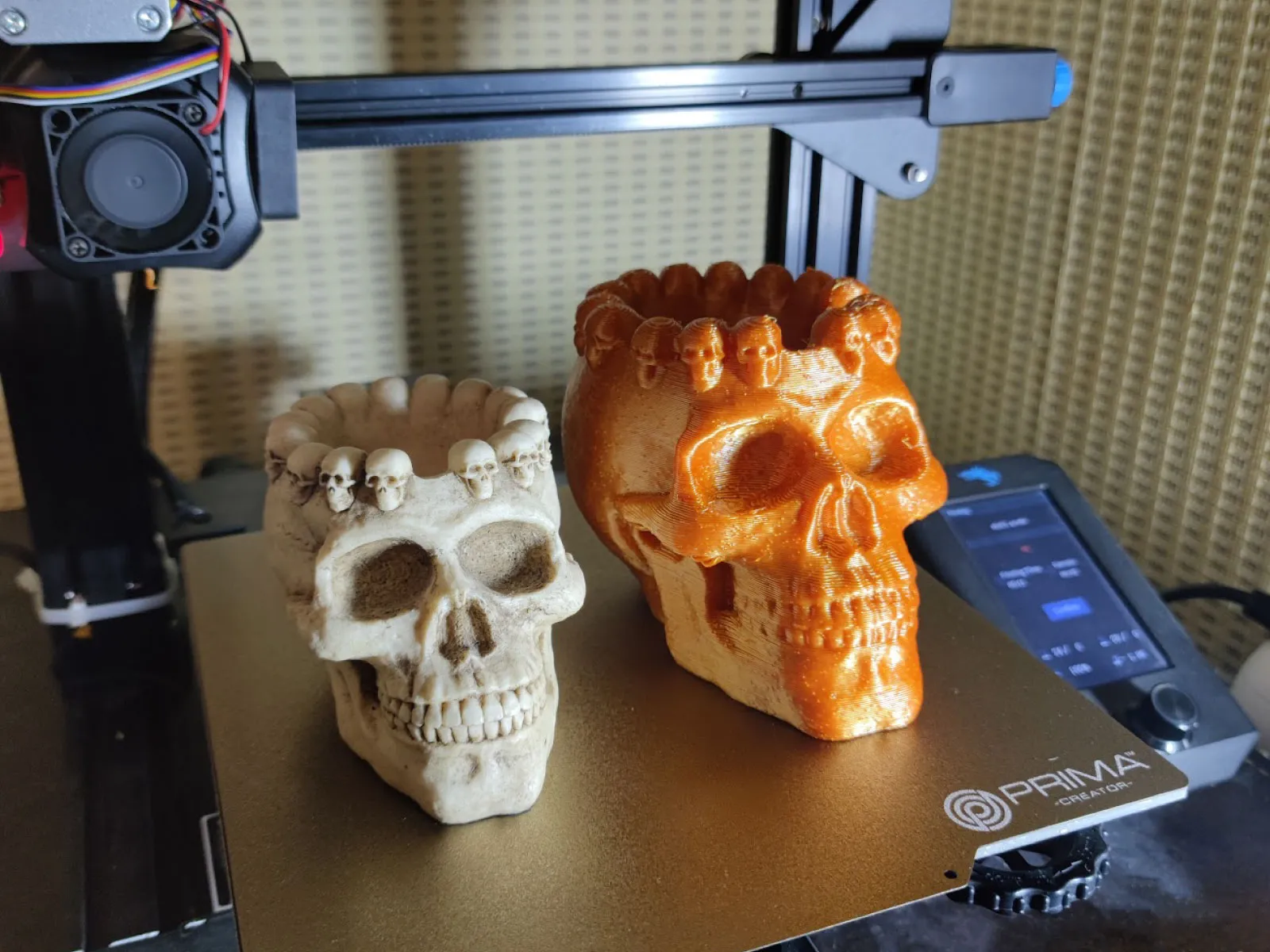 Conclusion
Conclusion
3D printing and photogrammetry go hand in hand, and if you have experience with both, you can try them right now. It is a good combination of overlapping subjects and worth looking into if you are into either. In future articles, we will dive deeper into more specific use cases for printing photogrammetric models and how to achieve the best results.

Photographer - Drone Pilot - Photogrammetrist. Years of experience in gathering data for photogrammetry projects, client support and consultations, software testing, and working with development and marketing teams. Feel free to contact me via Pixpro Discord or email (l.zmejevskis@pix-pro.com) if you have any questions about our blog.
Related Blog Posts
Our Related Posts
All of our tools and technologies are designed, modified and updated keeping your needs in mind

No. 1 Mistake You Are Making in Photogrammetry Right Now
As photogrammetry software developers, we need to troubleshoot multiple projects from our clients every week. The number one mistake, especially when making measuring projects, is using redundant photos. These photos can appear for a few reasons, which I will describe, and they can be quickly dealt

Classic Photogrammetry with an iPhone
Photogrammetric 3D scanning can turn a bunch of regular photos into a 3D model or a scene. So, we only need a camera and some knowledge of how to take photos. In the previous article, we tested the latest iPhone camera with a few different apps.

Manual Photography with iPhone 16 Pro Max - Android/Windows User Perspective
Adage as old as touchscreens on portable devices tells us that the best camera is the one you have. We have the luxury of having cameras everywhere we go because we are dependent and addicted to smartphones.
Ready to get started with your project?
You can choose from our three different plans or ask for a custom solution where you can process as many photos as you like!
Free 14-day trial. Cancel any time.
.svg@webp)
