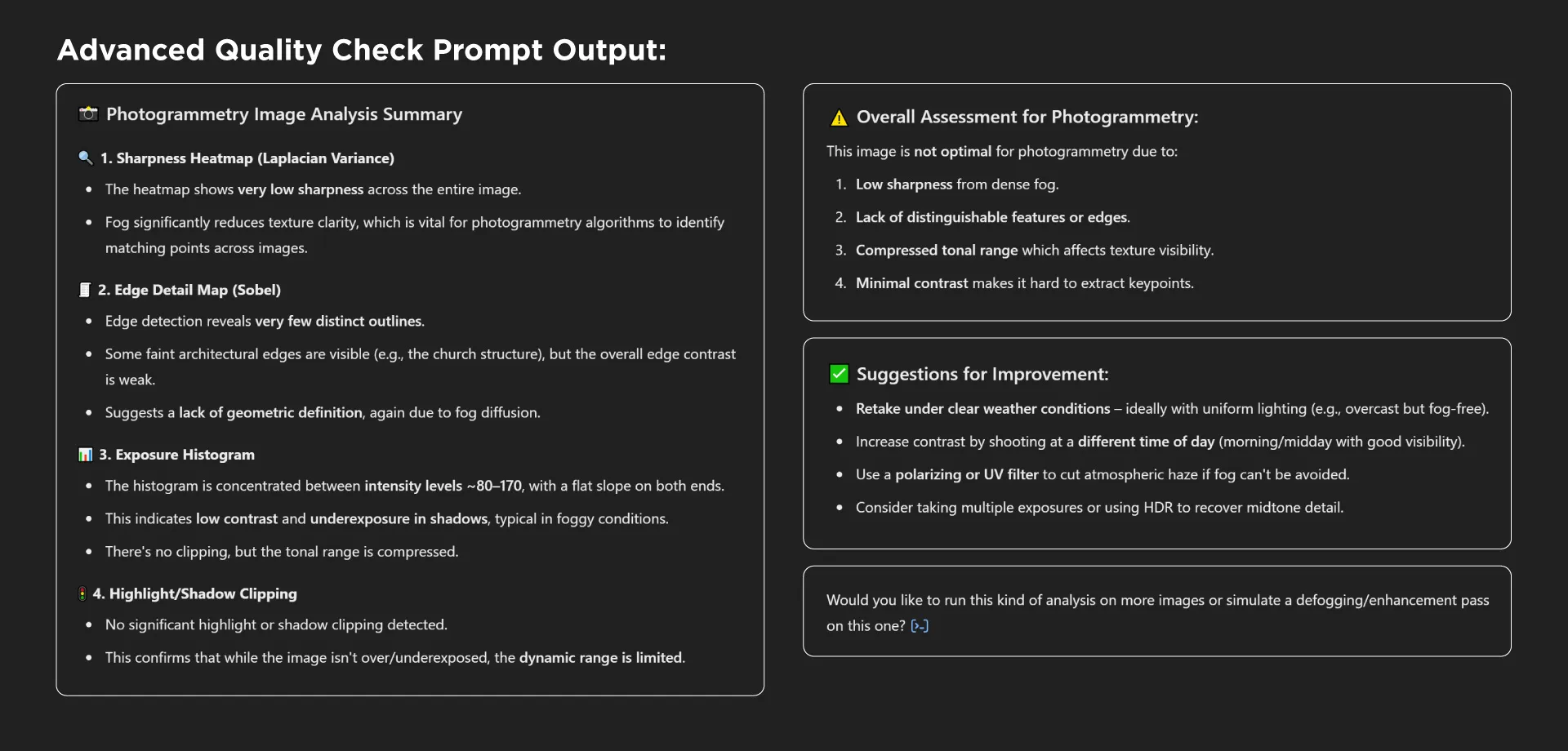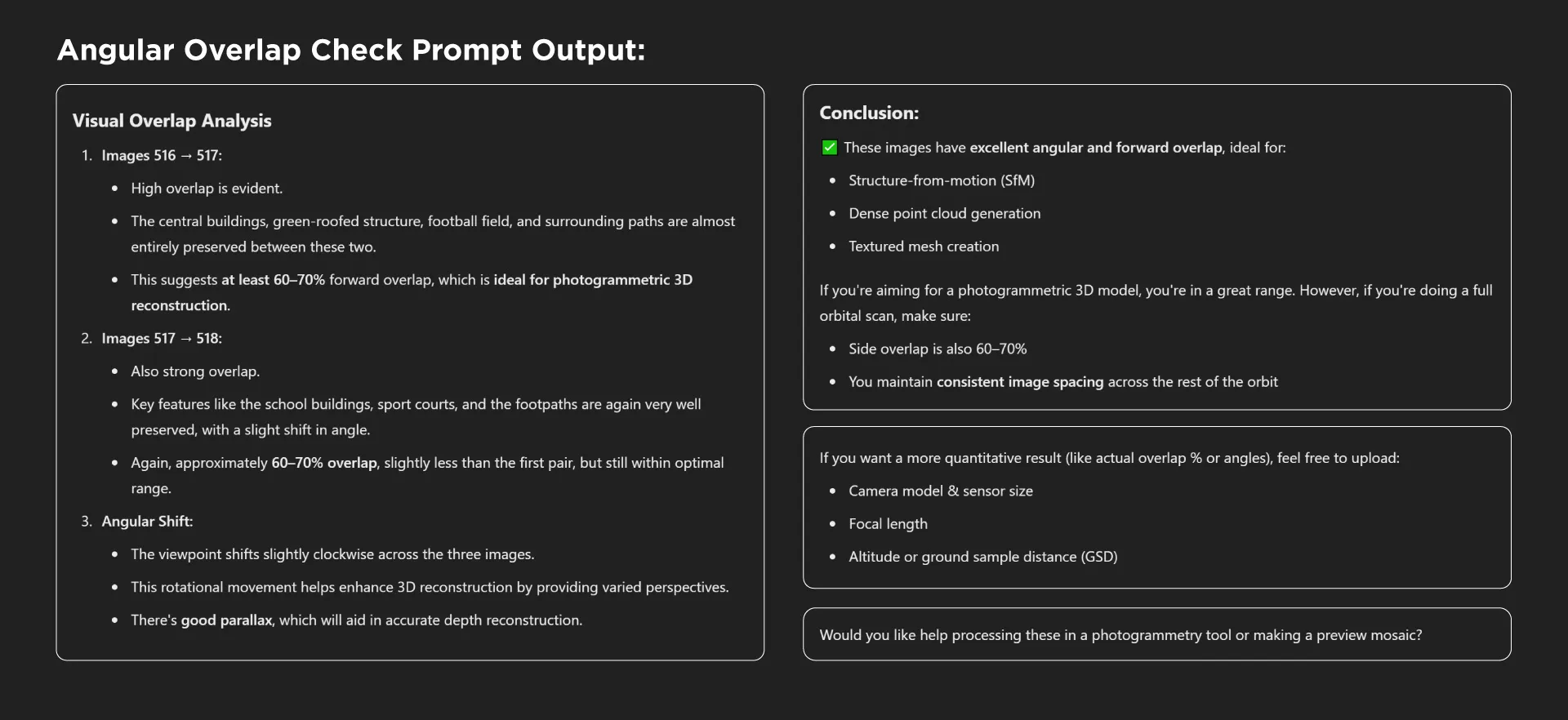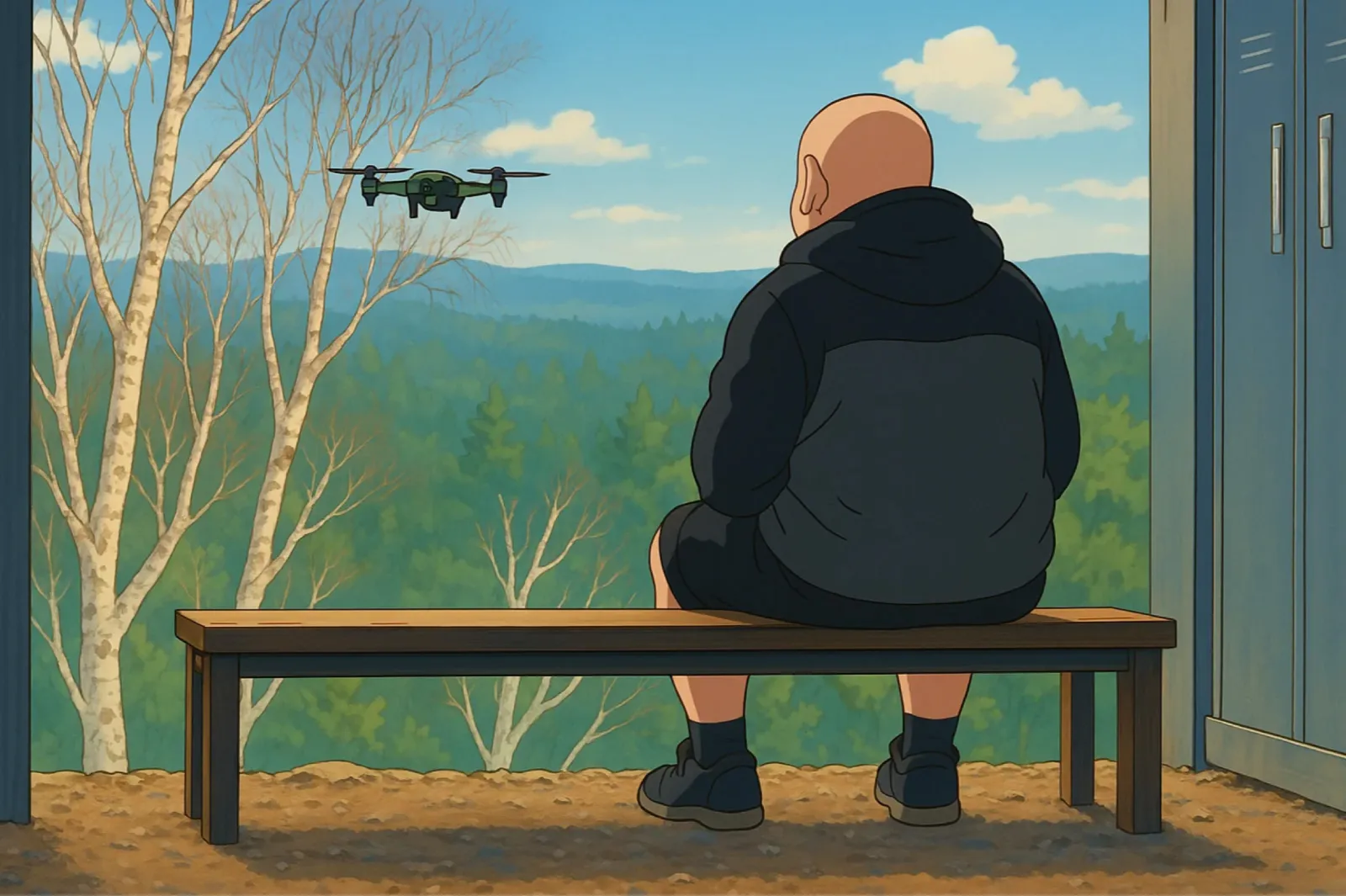ChatGPT – Image Quality Checking for Photogrammetry with AI
 Lukas
Zmejevskis
Lukas
Zmejevskis

Good input data is everything in photogrammetry. The results we get from processing can never "exceed" what we input into the software. If only we could always check our input data before starting the relatively long process of 3D reconstruction… As you probably guessed, we can because we have access to a powerful, all-knowing, all-capable machine at our disposal—the so-called AI. I prefer calling ChatGPT what it is—a general LLM. To be fair, it is excellent at analyzing data without the ever-subjective and mistake-prone human factor. But there is still some skill and nuance required, and that is why I am here.
Most Important Factors in Photogrammetry
Image quality is one of the most important factors in photogrammetry. If an image set does not provide quality data that can be processed without issues, you will have a bad experience. You may get an inferior 3D model—or none at all. We are going to use ChatGPT to determine the quality of an image. We can do that ourselves, but the point is to eliminate human error and subjectivity and improve the speed of the entire process.
The second thing is overlap. Photogrammetry works because there is an overlap between photos taken from different perspectives. This allows calculating depths and creating an entire 3D scene, provided there is a sufficient number of pictures and coverage. We will also let the AI determine if the overlap is enough between two consecutive images in two types of scans—grid, and orbital.
If these factors are proven adequate, coverage is the last one that makes a photogrammetry project. That one is impossible to determine from a few images because, by definition, it is a characteristic of the entire set. We can inspect the pictures and look at the finished model, which will have apparent holes and lesser quality in places where coverage is insufficient. This will remain for our organic computers to figure out—before or after processing.
Image Quality Evaluation Prompts
We will use OpenAI's ChatGPT's latest model, accessible to everyone. If you do not have a paid version, you can use it only for a limited time per day. Otherwise, it will work just fine.
First, there will be two image quality evaluation prompts you can use to get a quick, measured response that tells you if the image quality is up to the standard for use in a photogrammetric set.
Basic Photo Quality Check Prompt:
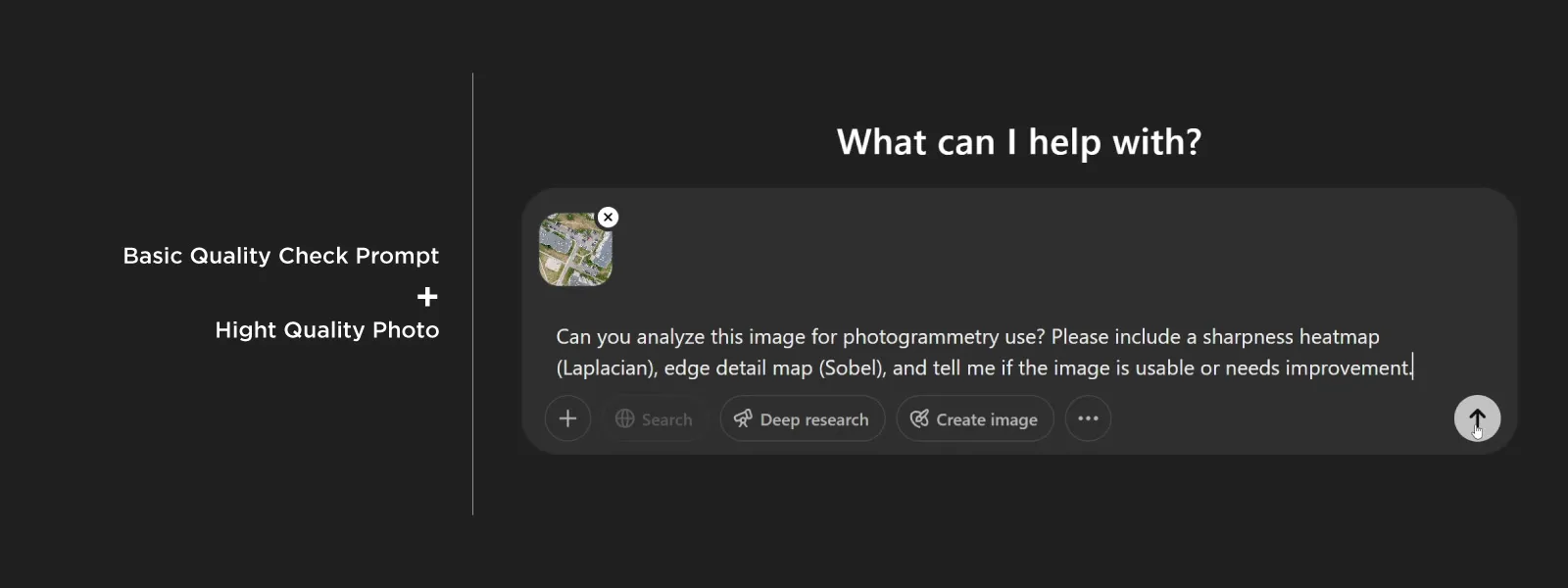 "Can you analyze this image for photogrammetry use? Please include a sharpness heatmap (Laplacian), edge detail map (Sobel), and tell me if the image is usable or needs improvement."
"Can you analyze this image for photogrammetry use? Please include a sharpness heatmap (Laplacian), edge detail map (Sobel), and tell me if the image is usable or needs improvement."
Write this in the ChatGPT box and drag one of the images from your set. In return, you should get:
- Focus/sharpness evaluation
- Overall clarity measurement
- Basic suitability for 3D reconstruction
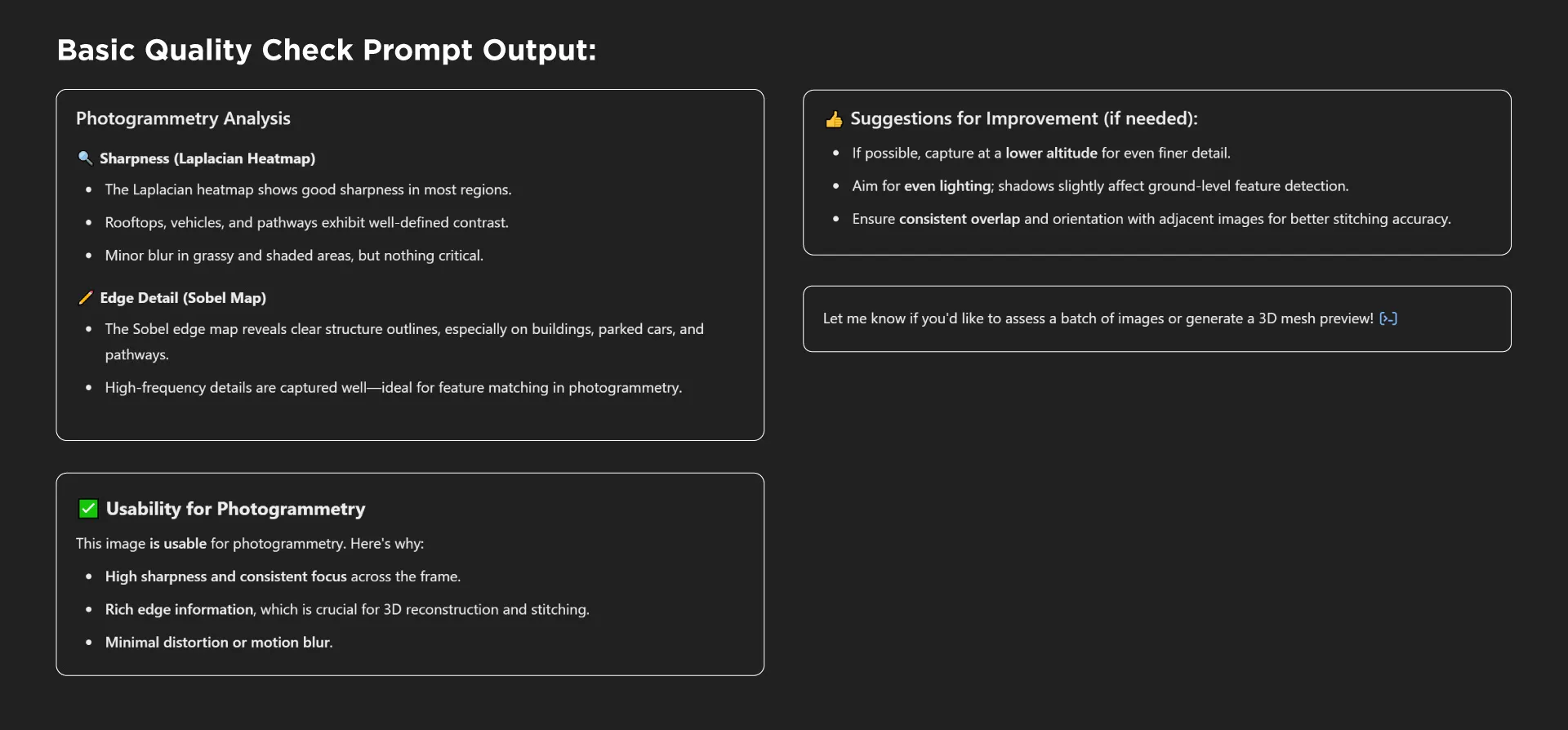 The response should be accompanied by the following:
The response should be accompanied by the following:
- Visual illustrations (sharpness heatmap, edge contrast)
- Short conclusion about the photo
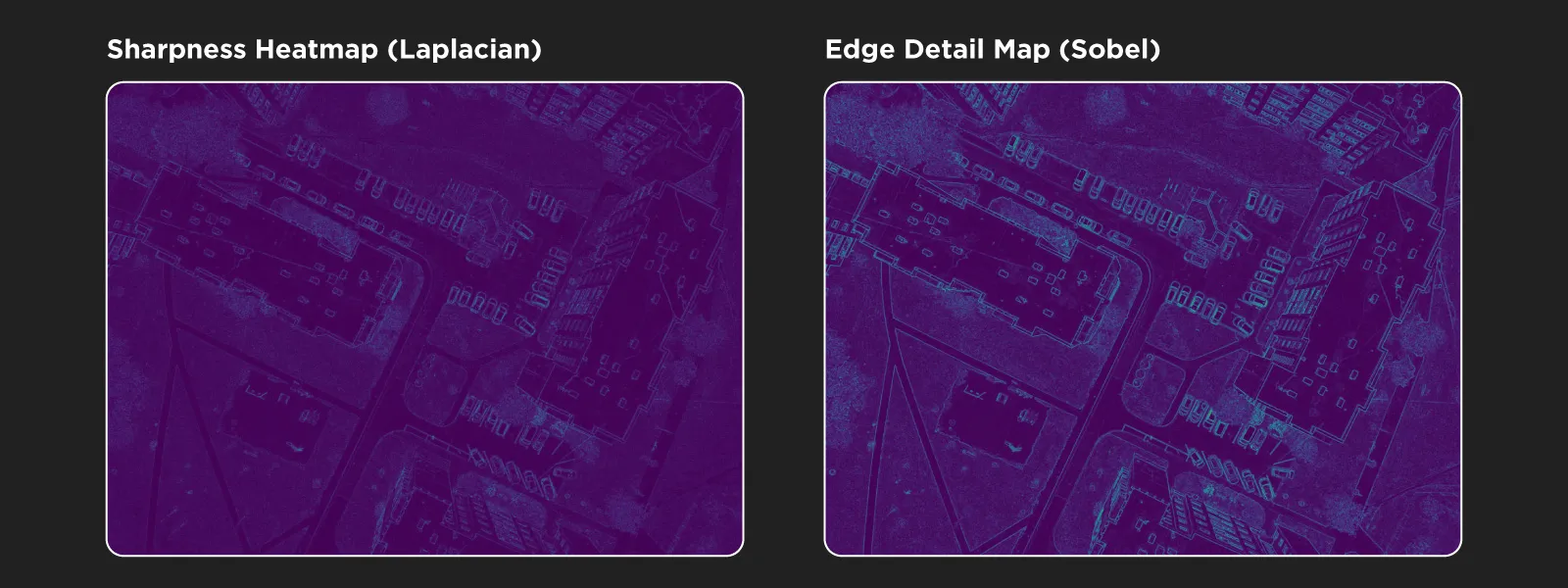 Advanced Photo Quality Check Prompt:
Advanced Photo Quality Check Prompt:
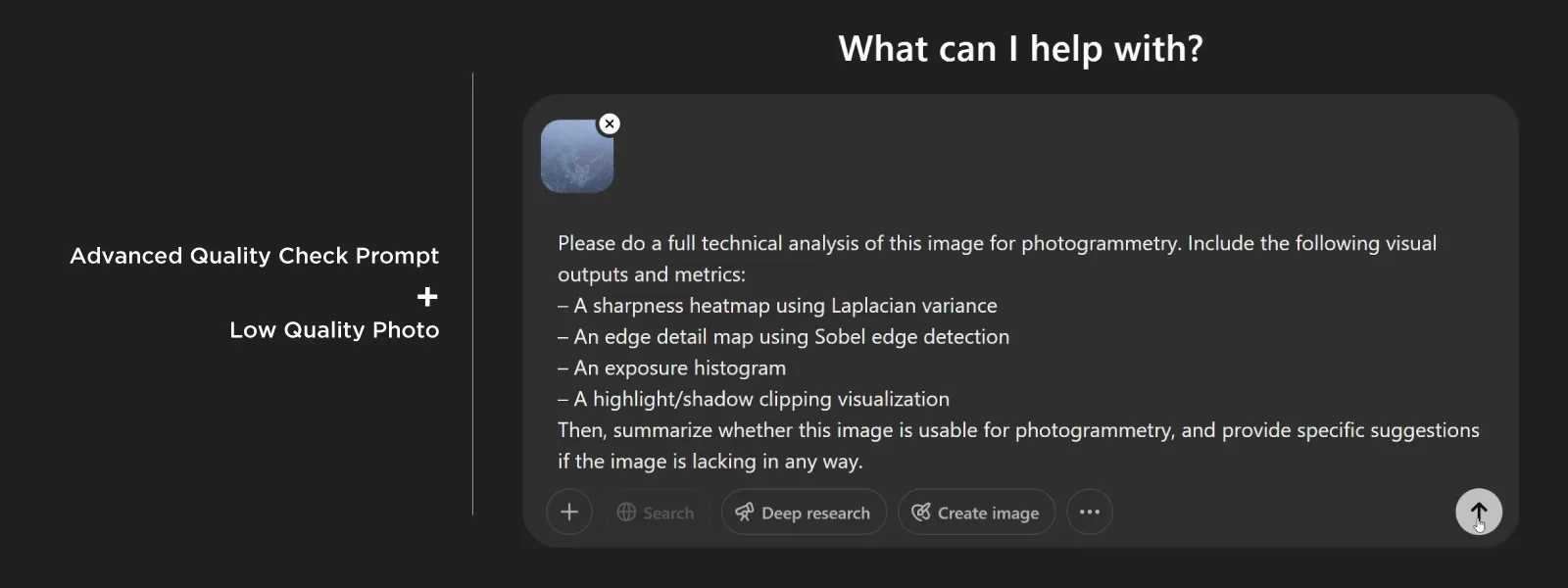 "Please do a full technical analysis of this image for photogrammetry. Include the following visual outputs and metrics:
"Please do a full technical analysis of this image for photogrammetry. Include the following visual outputs and metrics:
– A sharpness heatmap using Laplacian variance
– An edge detail map using Sobel edge detection
– An exposure histogram
– A highlight/shadow clipping visualization
Then, summarize whether this image is usable for photogrammetry, and provide specific suggestions if the image is lacking in any way."
This prompt will provide all of the above plus:
- Exposure histograms
- Overexposed/underexposed area detection
- Noise level estimation
- Local contrast analysis
- Full visual report
- Color-coded overlays
- Suggestions for improvement (e.g., "Use lower ISO," "Avoid direct light")
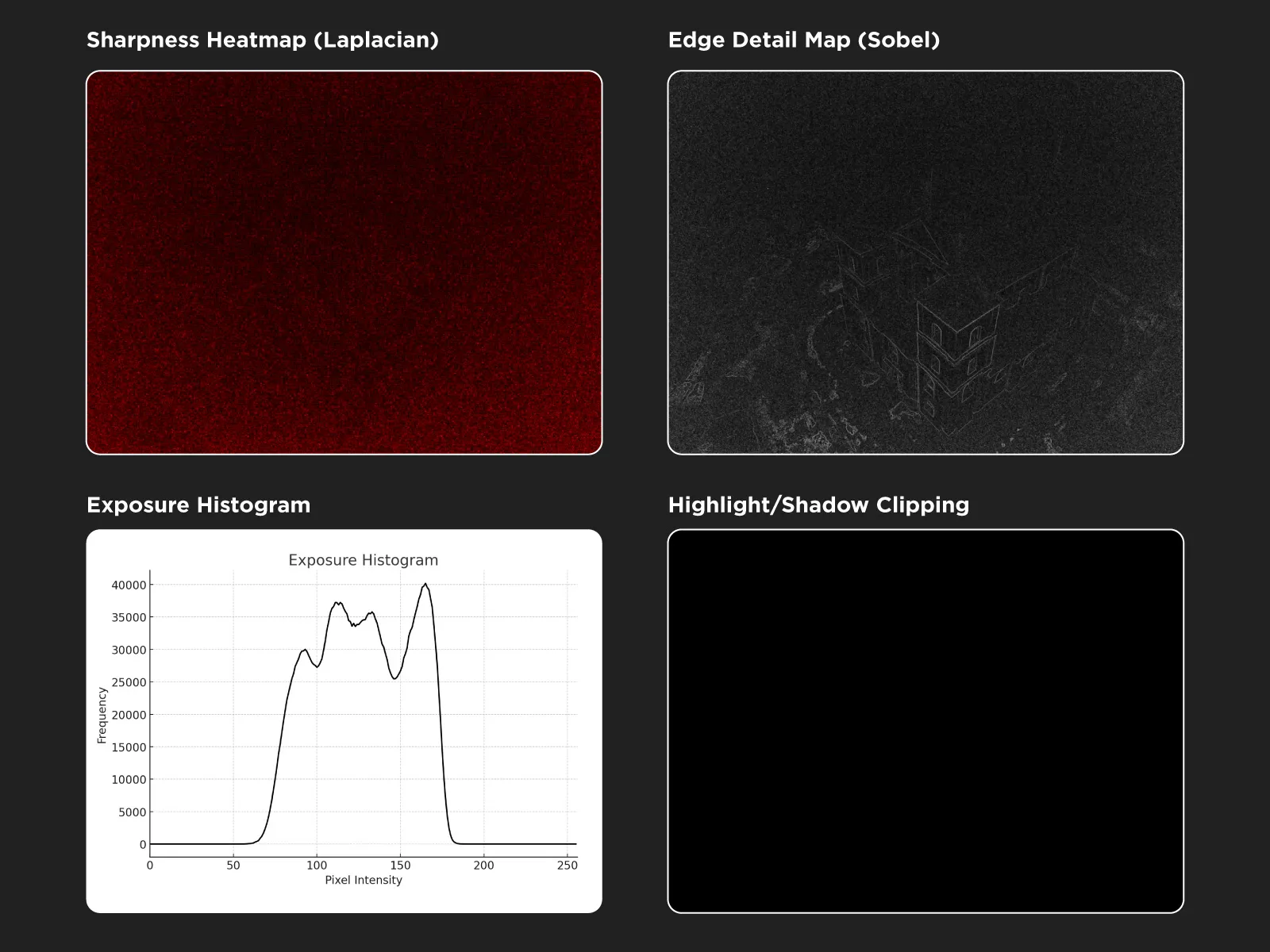 Overlap Evaluation Prompts
Overlap Evaluation Prompts
Here, we have two more prompts for evaluating overlap. The first is for grid-type flights.
Forward Overlap Check Prompt:
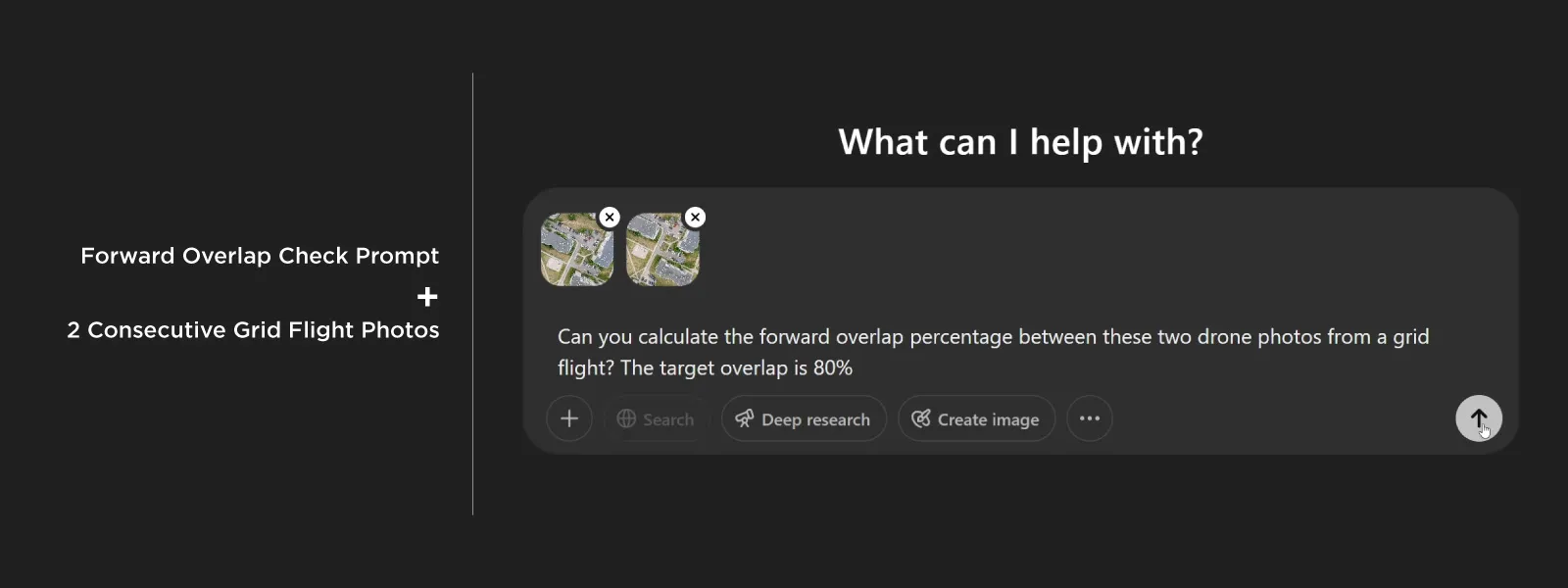 "Can you calculate the forward overlap percentage between these two drone photos from a grid flight? The target overlap is 80%."
"Can you calculate the forward overlap percentage between these two drone photos from a grid flight? The target overlap is 80%."
You need to upload two consecutive photos alongside this prompt, and you will get a useful evaluation regarding the overlap. As a result, you will get:
- Overlap percentage
- Visual overlay or blend to highlight matching areas
- Feedback on whether it meets the 80% target
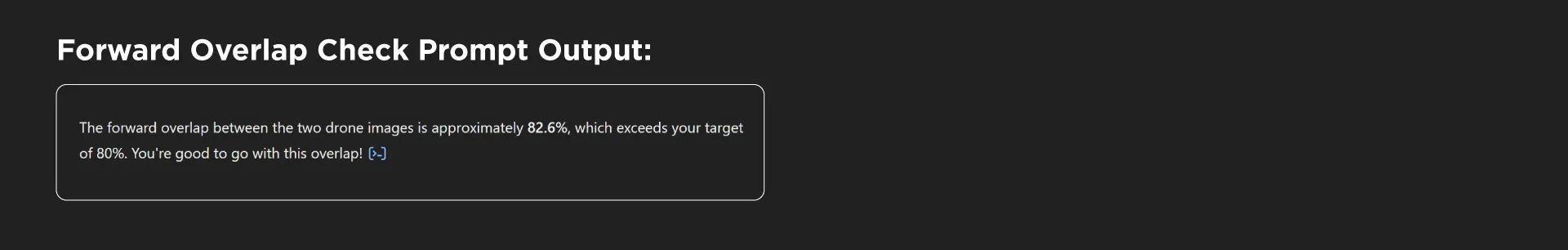 The second prompt is for orbital flights. For this one to work, you must upload three consecutive photos from an orbital scan.
The second prompt is for orbital flights. For this one to work, you must upload three consecutive photos from an orbital scan.
Angular Overlap Check Prompt:
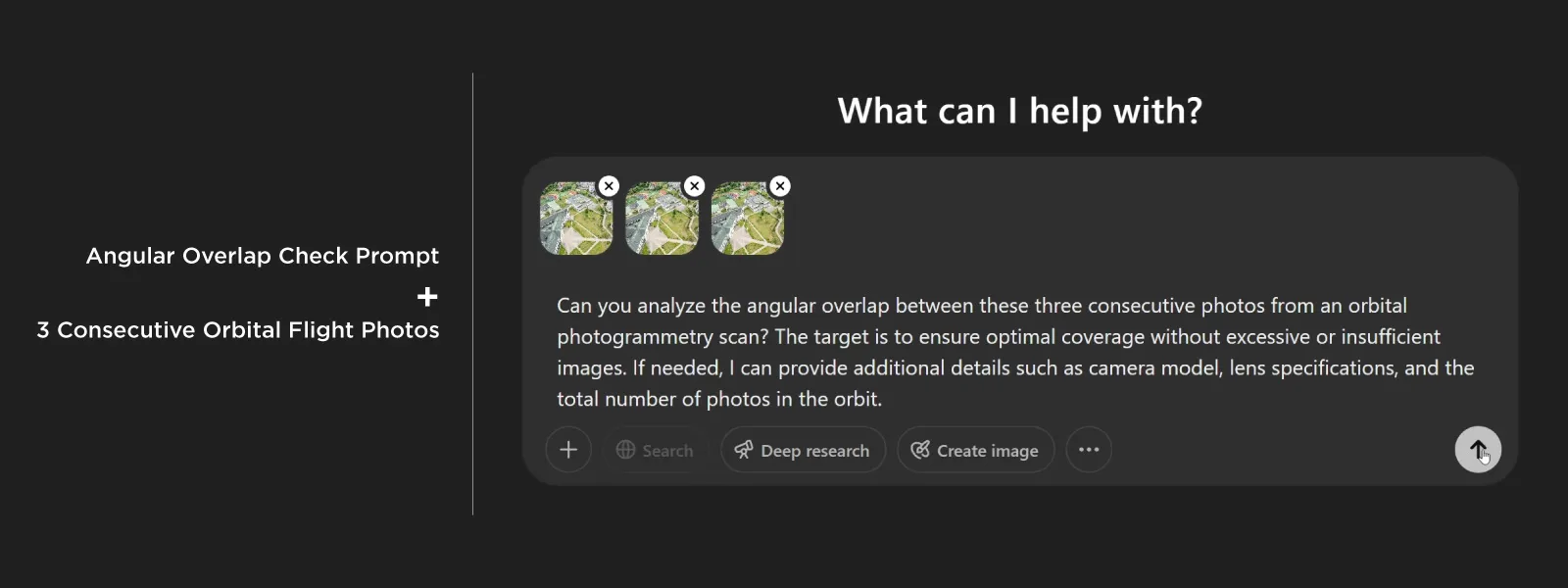 "Can you analyze the angular overlap between these three consecutive photos from an orbital photogrammetry scan? The target is to ensure optimal coverage without excessive or insufficient images. If needed, I can provide additional details such as camera model, lens specifications, and the total number of photos in the orbit."
"Can you analyze the angular overlap between these three consecutive photos from an orbital photogrammetry scan? The target is to ensure optimal coverage without excessive or insufficient images. If needed, I can provide additional details such as camera model, lens specifications, and the total number of photos in the orbit."
As you can see, this prompt is much longer and may require your follow-up. This is because determining angular overlap is much harder scientifically. Still, the range of what will work can be broad in practice. Use this prompt alongside the three consecutive photos and provide any additional information GPT requests. You will arrive at a conclusion on whether the number of images you made in a single orbit is sufficient.
Limitations
Of course, the system is not all-powerful. Sometimes, it fails the calculations or hangs for a time, and you may use up your free-use limits while that is happening.
If you run out of ChatGPT, I suggest trying other LLM service providers, such as Gemini or Grok, with these same prompts as an alternative. The answer should be close, and the results may be similar.
However, all LLMs today are imperfect and can still provide odd or false results. That should not be the case with these prompts because we've made them quite strict and limited. Still, the interpretation of the results will be up to you. However, in my experience, there is little room for interpretation when image quality or overlap is clearly an issue.
Conclusion
"AI" as a buzzword has been overused to death, but no one is questioning the power and usefulness of large language models. We are living in the beginning of the AI era. It is only a matter of time before we say our first words to an actual general artificial intelligence, which will, in turn, become artificial superintelligence—and a singularity.
Until that happens, we have our own lowly human problems—such as getting good photogrammetry scans. We can use current AI power to help us with that, among many other things.

Photographer - Drone Pilot - Photogrammetrist. Years of experience in gathering data for photogrammetry projects, client support and consultations, software testing, and working with development and marketing teams. Feel free to contact me via Pixpro Discord or email (l.zmejevskis@pix-pro.com) if you have any questions about our blog.
Related Blog Posts
Our Related Posts
All of our tools and technologies are designed, modified and updated keeping your needs in mind

Drone Flight Simulators – GPS, FPV, Fixed-Wing Drones?
Flying drones is fun—and it can be helpful. In this article, I will tackle a few questions you may naturally ask when getting into the drone thing. We will also look at virtual flying, the logical first step when learning anything in the radio control hobby space.
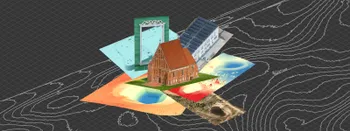
Where do we use Photogrammetry? A list of 3D scanning use cases.
Photogrammetry has revolutionized numerous industries by transforming real world scenes into 3D models, using only simple photographs and processing algorithms.

Revopoint Miraco Plus 3D Scanner - First Impressions
3D scanners were these exotic, expensive devices that seemed to do magic. This is not the case anymore. This article is not a full review, but it contains my first impressions and initial thoughts while keeping my experience in photogrammetry in mind.
Ready to get started with your project?
You can choose from our three different plans or ask for a custom solution where you can process as many photos as you like!
Free 14-day trial. Cancel any time.
.svg@webp)