DJI Mavic 3 has no mechanical shutter. Sensor readout speed explained.
 Lukas
Zmejevskis
Lukas
Zmejevskis

The newly released DJI Mavic 3 – now the flagship compact drone of the industry, raised some concerns regarding the new camera. It does not have a mechanical shutter and relies solely on an electronic shutter.
What is an electronic shutter?
Electronic or E-Shutter is a digital replacement of mechanical shutter blinds used for image exposure. The imaging sensor is exposed to light when a photo is taken and that can be done in a few ways:
Global shutter – the entire sensor is read at the same time for the set exposure time.
Rolling shutter – Image is read from top to bottom – each pixel line at a time, so each line of pixels is exposed for the set exposure time (E.g. 1/120 of a second).
While a true global shutter can only be electronic, a rolling shutter can be either mechanical or digital. Somewhat counter-intuitively a mechanical shutter is a faster solution unless a stacked sensor is used.
Read about the latest flagship camera – Nikon Z9 that entirely foregoes the mechanical shutter!
Rolling shutter effect
If the rolling shutter type sensor is slow – it may introduce a jello effect when either the camera or subject is moving. This effect greatly affects the ability to use such images for photogrammetry and for aesthetic purposes. It is also very noticeable in videos.
With aerial photogrammetry the jello effect becomes an important issue. In most aerial photogrammetry scanning cases the camera is moving. To counteract the movement, the camera sensor readout must be fast.
Sensor readout speed matters
The amount of rolling shutter effect depends on the sensor readout speed. The higher the speed – the less jello effect. The readout speed is not a factor when taking photos with a mechanical shutter-equipped camera unless the movement is extremely quick.
Watch mechanical shutter in action in this video by The Slow Mo Guys.
However, if the mechanical shutter is not present – we have to rely on the electronic shutter which is limited by the sensor readout speed. Increasing the shutter speed in the exposure settings will not affect the speed at which the entire sensor is read.
The shutter speed exposure setting (displayed in cameras as 1/100 of a second, for example) affects how long each line is exposed – but not the maximum speed at which lines can be read sequentially.
This means that if the exposure setting is longer than the readout speed (E.g. 1 second) – we cannot observe its effects easily, the exposure of each line “outlasts” the time needed to scan the next line. If the shutter speed is shorter than the overall readout speed, sensor just “waits” to scan the next line of pixels while the data is processed. In this case, the rolling shutter effect is visible. For tests we use the fastest possible shutter speed setting to observe the readout speed – 1/8000th of a second.
The green color represents the exposure while the border represents sensors readout sequence. The border speed is not affected by the green exposure time.
Sensor readout speed tests DJI Mavic 3 vs DJI Mavic 2 Pro and others
We can measure rolling shutter readout speed quite easily. For that, we need something that blinks quickly at a known rate. The most accessible blinking devices are our screens.
With help of ufotest.com, we can turn our screen into a 60hz oscilloscope. This is enough to test slow to medium-speed sensors. The screen used for the test is an OLED screen capable of 120hz.
We tested a few sensors to give some context for the DJI Mavic 3’s camera. In these tests, we take a picture of the blinking screen (using the electronic shutter) and measure how many black and white lines are visible. Each black and white line lasts 1/60th of a second or 16.6 milliseconds.

We can see how many 1/60 second periods are visible in each photo. Multiply the number of lines by 16.6 and we have our sensor readout speed in milliseconds.
From these four cameras, we can see that the Mavic 3 Performs the best. We can only see the middle between two lines in the frame. In some test photos, we got a fully white or black screen, which means the full sensor readout lasts about 16 milliseconds. The same measurement applies to the newer variants of this drone - the DJI Mavic 3 Classic and the Mavic 3 Pro.
Meanwhile, the worst performer – Sony A7IV shows a little more than four lines. All in all - about 66.5-millisecond full sensor readout. The camera does have a mechanical shutter as well, but there are situations when there is a need for a completely silent electronic shutter. However, fast camera or subject movements are out of the question when using the electronic shutter on Sony A7 IV.
DJI Phantom 4 Pro in E-shutter mode shows good performance – less than 3 lines – about 41 milliseconds. Although there is no reason why you should not use the mechanical shutter on this drone. The same applies to the RTK version of the drone.
And finally the Mavic 2 Pro shows more than 3 lines – about 51 milliseconds. Mavic 2 Pro does not have a mechanical shutter.
To know more how the electronic shutter affects images - read our Electronic vs. Mechanical Shutter In Detail article.
Conclusion
DJI Mavic 3 camera has a brisk 16-millisecond sensor readout speed, no wonder it is capable of 4k120p video capture. For photogrammetry applications, this is good news. 3D scan flights can be reasonably fast without the fear of rolling shutter artifacts. This means no need for post-processing compensation and better quality results overall.

Photographer - Drone Pilot - Photogrammetrist. Years of experience in gathering data for photogrammetry projects, client support and consultations, software testing, and working with development and marketing teams. Feel free to contact me via Pixpro Discord or email (l.zmejevskis@pix-pro.com) if you have any questions about our blog.
Related Blog Posts
Our Related Posts
All of our tools and technologies are designed, modified and updated keeping your needs in mind

Drone Flight Simulators – GPS, FPV, Fixed-Wing Drones?
Flying drones is fun—and it can be helpful. In this article, I will tackle a few questions you may naturally ask when getting into the drone thing. We will also look at virtual flying, the logical first step when learning anything in the radio control hobby space.
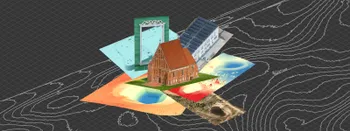
Where do we use Photogrammetry? A list of 3D scanning use cases.
Photogrammetry has revolutionized numerous industries by transforming real world scenes into 3D models, using only simple photographs and processing algorithms.

ChatGPT – Image Quality Checking for Photogrammetry with AI
Good input data is everything in photogrammetry. The results we get from processing can never "exceed" what we input into the software. If only we could always check our input data before starting the relatively long process of 3D reconstruction.
Ready to get started with your project?
You can choose from our three different plans or ask for a custom solution where you can process as many photos as you like!
Free 14-day trial. Cancel any time.
.svg@webp)
