Drone Flight Simulators – GPS, FPV, Fixed-Wing Drones?
 Lukas
Zmejevskis
Lukas
Zmejevskis

Flying drones is fun—and it can be helpful. I always call drones "flying cameras" because taking photos is the primary purpose of all GPS drones. Aerial images provide an unusual perspective and data at a different scale. But then there are radio-controlled drones meant solely for fun or content creation—usually called FPV drones (FPV stands for First Person View). In this article, I will tackle a few questions you may naturally ask when getting into the drone thing. We will also look at virtual flying, the logical first step when learning anything in the radio control hobby space.
GPS Drones
The first step is a virtual simulation, but I think that part can be skipped entirely with GPS drones. GPS drones are quadcopters that can hover and fly autonomously. These are the "flying cameras" I mentioned, and their primary purpose is to capture high-quality photo and video footage.
Sadly, the current GPS drone market is firmly monopolized by DJI—one manufacturer that absolutely dominates and makes the best hardware and software for flying cameras. I say "sadly" only because it would be interesting to see how fierce competition would affect the ecosystem and what other manufacturers might bring to the table—but alas.
 Probably the best thing DJI has done is make flying a quadcopter and gathering footage extremely accessible. With each generation, drones have become more potent regarding stability and safety.
Probably the best thing DJI has done is make flying a quadcopter and gathering footage extremely accessible. With each generation, drones have become more potent regarding stability and safety.
GPS drones can hover in place without input, avoid or warn about obstacles, return home autonomously, and transmit crystal-clear camera feeds with almost no latency. These are why I believe even brand-new drone pilots can skip the simulator step and start flying immediately—with any DJI drone or similar models in that category.
Your first flight's safety will depend on the conditions you set. Read the manual, install the app, and update the firmware. Follow the first flight instructions, understand what each stick does, and then fly. Stick time and experience matter most.
FPV Drones
FPV drones, as we know them today, are based on the same quadcopter structure and movement principles. However, with FPV, you have the obligation—and freedom—to control them fully manually. Control sticks do the same thing as GPS drones, but no automatic hovering or altitude hold exists. You manage all of that with your throttle input. The same goes for pitch, roll, and yaw.
 This is why GPS drone pilots—no matter how much experience they have—will not be able to fly FPV drones right off the bat. Knowing how they work in theory also doesn't help much. This is where we hit the absolute necessity of simulator training.
This is why GPS drone pilots—no matter how much experience they have—will not be able to fly FPV drones right off the bat. Knowing how they work in theory also doesn't help much. This is where we hit the absolute necessity of simulator training.
To start flying an FPV drone virtually, you need a few essentials: a simulator game, a computer to run it, and a compatible remote controller. I've got some recommendations for all of these.
My FPV Simulator Shortlist:
-
Liftoff is my personal favorite. There is not a lot of game content, but it is unbeatable as a learning tool. There are tons of real-life drones via the Steam Workshop, loads of customization, decent maps, and a great physics engine.
-
DRL—This is a more game-like experience but still suitable for learning. It has decent physics and runs well on most machines.
-
Uncrashed FPV – Solid reviews, essential features, good graphics, and a map editor.
-
TRYP FPV – Plenty of challenges, all the essentials, though it might not be fully optimized for Mac.
All of these are paid but affordable. Sadly, I can't recommend anything completely free that's good enough for real learning. Of course, there are a few others out there if none of these appeal to you.
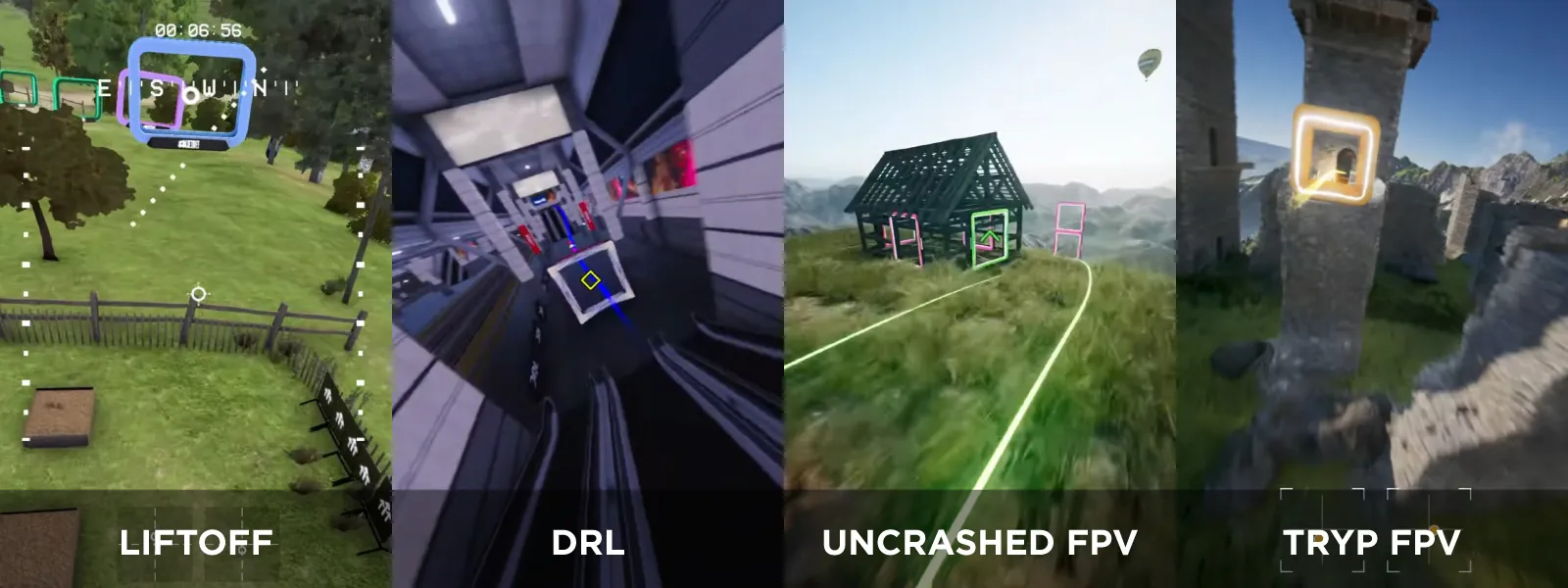 What About the Controller?
What About the Controller?
No, a gamepad won't cut it. You need a real RC-style transmitter with gimbals similar to what you'll actually fly with. Here are two solid approaches:
-
Budget Route—Get a cheap BetaFPV controller like the LiteRadio 2 SE or LiteRadio 3. These are affordable, plug-and-play, and perfect for getting started. They're great if you're unsure whether you'll commit to FPV long-term.
-
DJI Route—Grab a new or used DJI FPV Remote (ideally the third generation). These use hall-effect sensors, feel amazing, and will also be compatible with DJI Goggles and air units down the line.
 Rack up 10 hours in a simulator, and you're probably ready for real-world flying—assuming ideal conditions. Grind out 100 hours of combined real and sim flying, and you're likely approaching pro-level freestyle, cinematic content, or amateur racing skill.
Rack up 10 hours in a simulator, and you're probably ready for real-world flying—assuming ideal conditions. Grind out 100 hours of combined real and sim flying, and you're likely approaching pro-level freestyle, cinematic content, or amateur racing skill.
Fixed-Wing Drones (aka RC Planes)
And, of course, we have winged aircraft. These are used in large-scale data collection, long-range reconnaissance, and defense. Knowing how to manually fly a fixed-wing drone is a niche skill—but essential if you're heading into any of these sectors.
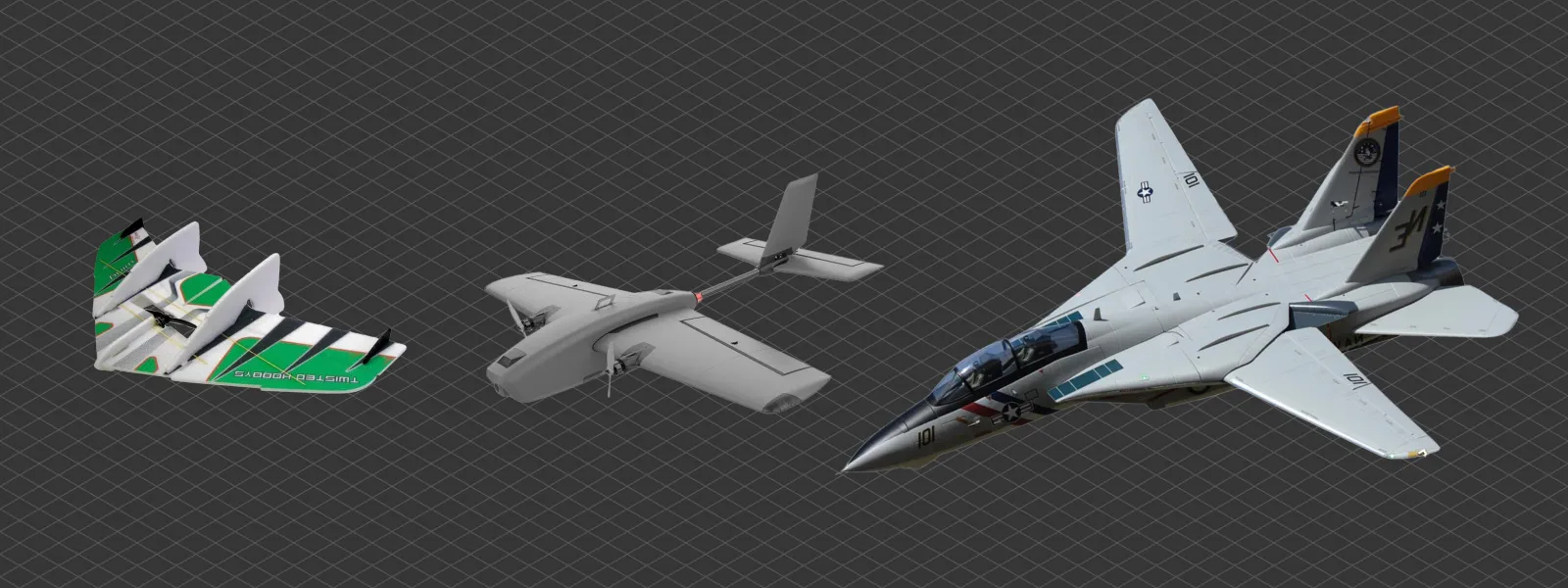 Yes, most professional fixed-wing applications today are autonomous and rely on flight planning software. But if something fails and you can't bring the aircraft home manually? That's a no-go.
Yes, most professional fixed-wing applications today are autonomous and rely on flight planning software. But if something fails and you can't bring the aircraft home manually? That's a no-go.
For me, fixed-wing flying is all about fun. FPV transmission works just as well in planes as in quadcopters, opening up an entirely different category of RC hobby. But just like FPV quads, these also require serious sim time.
Fixed-Wing Simulators (based on community research):
-
RealFlight Evolution – The go-to sim for serious RC pilots. Tons of planes, solid physics, all the bells and whistles.
-
FS One (SeligSIM) – Free and focused on realistic flight dynamics. Great for physics nerds.
-
Wings RC Simulator – Huge open maps, race tracks, and relaxed or competitive flying.
-
ClearView RC – Simple, smooth, and packed with classic RC models.
-
AeroSIM RC is training–focused and great for beginners or those returning to the hobby.
-
PicaSim – Lightweight and free, ideal for glider fans and minimalists.
You'll need the same RC-style transmitter as FPV quads, though a "box-style" controller like the Radiomaster Pocket or Boxer would be more appropriate here. These controllers are affordable, reliable, and great for developing proper pinch grip techniques.
 Additional Remarks
Additional Remarks
Other RC aircraft types—like helicopters or acrobatic planes—are even harder to master but offer loads of fun. These are also available in most simulators. Learning to fly them is often seen as "just for fun." Still, motor skills and mental frameworks are transferred to more serious applications like manual photogrammetry, cinematic flying, and competitive FPV.
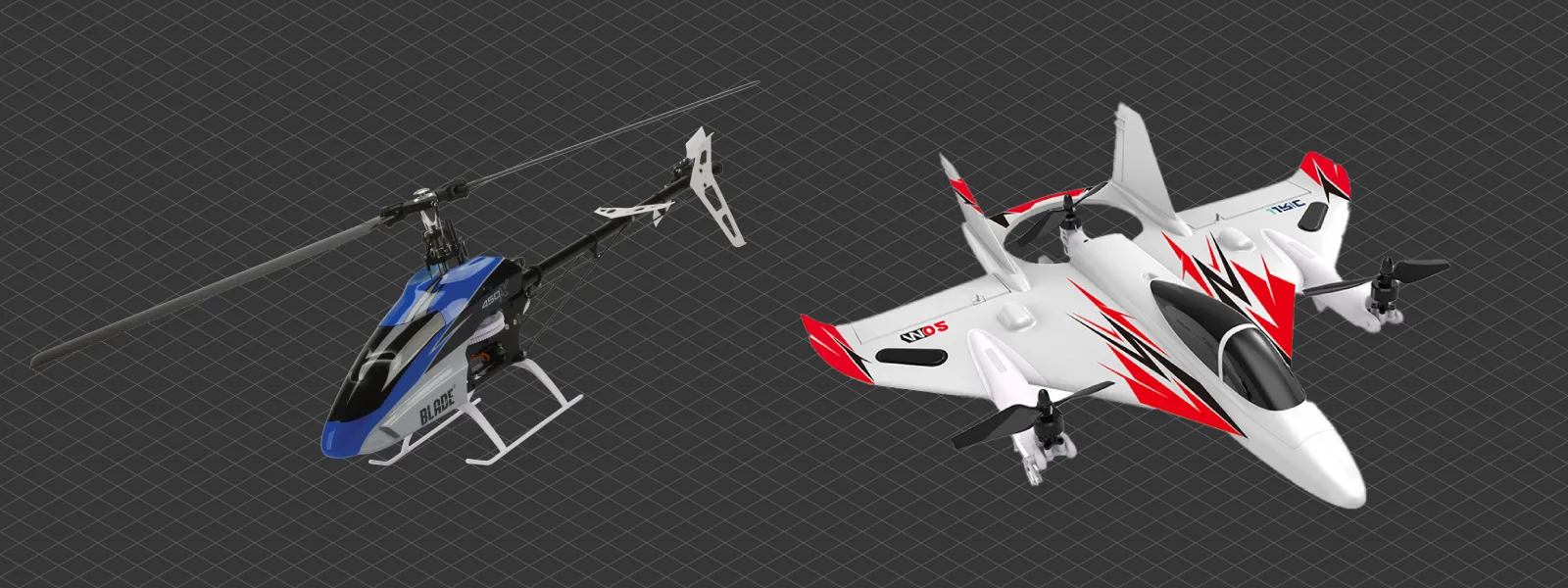 Conclusion
Conclusion
Thanks to peak accessibility and unheard-of immersion levels, we are living in the golden age of RC toys—and tools. If you want to dive in, now is the time. Any skills you develop along the way might become practically useful later, especially if you decide to get into autonomous flight and data capture workflows. The best part? You can start with a simulator—right now. You will be surprised by how realistic they have become and how close they feel to actual flight.

Photographer - Drone Pilot - Photogrammetrist. Years of experience in gathering data for photogrammetry projects, client support and consultations, software testing, and working with development and marketing teams. Feel free to contact me via Pixpro Discord or email (l.zmejevskis@pix-pro.com) if you have any questions about our blog.
Related Blog Posts
Our Related Posts
All of our tools and technologies are designed, modified and updated keeping your needs in mind
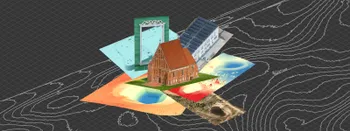
Where do we use Photogrammetry? A list of 3D scanning use cases.
Photogrammetry has revolutionized numerous industries by transforming real world scenes into 3D models, using only simple photographs and processing algorithms.

ChatGPT – Image Quality Checking for Photogrammetry with AI
Good input data is everything in photogrammetry. The results we get from processing can never "exceed" what we input into the software. If only we could always check our input data before starting the relatively long process of 3D reconstruction.

Revopoint Miraco Plus 3D Scanner - First Impressions
3D scanners were these exotic, expensive devices that seemed to do magic. This is not the case anymore. This article is not a full review, but it contains my first impressions and initial thoughts while keeping my experience in photogrammetry in mind.
Ready to get started with your project?
You can choose from our three different plans or ask for a custom solution where you can process as many photos as you like!
Free 14-day trial. Cancel any time.
.svg@webp)
