Pixpro Tutorial Videos Part 1 - Essentials
 Lukas
Zmejevskis
Lukas
Zmejevskis

Our Pixpro photogrammetry software is relatively easy to use, but everyone needs a starting point. We created a series of short videos that demonstrate how to begin using Pixpro even if you have never used the software before. This blog will serve as a playlist with some additional information for all of the videos.
If you prefer watching videos directly on YouTube, go to this playlist. You will find similar information in video descriptions. However, these videos are about software only and do not provide information about data capture. Our blog has many articles about that.
If you do not have a sample set ready for testing, no worries. You can download a very simple data set here on our website, or you can get a couple of more different sets we used in these videos. We also uploaded already processed projects with dense point clouds if you do not wish to test out processing capabilities yourself.
Local Project Creation
Cloud Project Creation
Point Cloud Cropping
Point Cloud Editing
Point and Line Measurements
1. Point Formats: .dm .dxf .gpx .kml .kmz .laz .las .ply .pxg .shp
2. Line Formats: dm .dxf .gpx .kml .kmz .pxg .shp
Relative vs Absolute Accuracy
Polygons - Area and Volume Measurements
1. Polygon Formats: dm .dxf .kml .kmz .pxg .shp
Baseplanes in Photogrammetry
Digital Elevation Map Editing Tools
Projections and Snapping
Cloud Downsampling and Mesh Decimation
Export Clouds and 3D Meshes
Export Point, Lines and Polygons
Point Formats: .dm .dxf .gpx .kml .kmz .laz .las .ply .pxg .shp
Line Formats: dm .dxf .gpx .kml .kmz .pxg .shp
Polygon Formats: dm .dxf .kml .kmz .pxg .shp
Export Dem, Orthophoto and Contour Lines
Digital Elevation Map Editing Tools
True Orthophoto - Orthorectified Imagery and Pixpro Workflow
Conclusion
The next step for us is to create a video series for more advanced users, delving into topics like ground control points and other types of referencing, project comparison, DEM baseplanes, post-processing filters, etc. You can download the Pixpro photogrammetry software trial for free and start using Pixpro right away with the help of these videos and the samples we provided. If you still have questions, use our support channels or comment below.

Photographer - Drone Pilot - Photogrammetrist. Years of experience in gathering data for photogrammetry projects, client support and consultations, software testing, and working with development and marketing teams. Feel free to contact me via Pixpro Discord or email (l.zmejevskis@pix-pro.com) if you have any questions about our blog.
Related Blog Posts
Our Related Posts
All of our tools and technologies are designed, modified and updated keeping your needs in mind
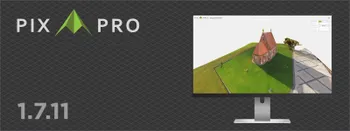
Pixpro 1.7.11 - Seamless Model Sharing
We are keeping the development cycle relatively short these days, so here is a new update to our photogrammetry software. Update 1.7.11 brings improvements related to our cloud service.

Pixpro Version 1.7.10 - New Feature - Inspections
Another new Pixpro version is here, and it brings a singular new feature - an inspection module. Inspections are a large part of photogrammetric scanning because it is the most convenient and long-lasting way of visual remote sensing.

Most Asked Photogrammetry Questions Part 4 - Pixpro Support Picks
I help my team support Pixpro photogrammetry software users on a daily basis and often get forwarded more technical or specific questions. This gives me a good idea of what people ask the most, so I am writing these blog posts to get ahead of many questions.
Ready to get started with your project?
You can choose from our three different plans or ask for a custom solution where you can process as many photos as you like!
Free 14-day trial. Cancel any time.
.svg@webp)