The new version of Pixpro photogrammetry software. Introduction to new features.
 Lukas
Zmejevskis
Lukas
Zmejevskis

Our Photogrammetry software Pixpro has been updated to version 1.6.0. New additions and improvements await Pixpro users.
Release Highlights
- New Clipping Box. Old Bounding Box gets a new name and a lot of new features.
- Multiple screens, scaling, and high-resolution support.
- Dense point cloud downsampling.
- Mesh decimation and cleaning.
- Ground control points can now be added before any processing.
- 2.5D Mesh creation – alternative to a raster Digital Elevation Map.
- The coordinate system can be changed after the processing is complete.
Clipping Box
A new and redesigned way to set your project boundaries. The Clipping box can be rotated, set, and then stored. Also, the clipping box can be precisely controlled by inputting coordinates by hand. This applies to all degrees of transformation.
High-resolution interface
Pixpro interface has been upgraded to render at native resolutions. In addition, the software should behave predictably when used with multiple screens, with different resolutions and scaling values. This includes the interface itself and the 3D view window.
Dense point cloud downsampling
A post-processing feature for dense point clouds. Photogrammetric dense point clouds often produce millions of 3D points. This might be unwanted if the point cloud needs to be used in third-party software that could not handle huge amounts of data. In addition to crop, this provides a lot of flexibility before exporting the point cloud. You do not need to have another software for dense point cloud reduction or process with lesser settings again. Dense point clouds can be downsampled uniformly – producing a grid-like point structure. Or downsampled organically producing a less dense “natural” point cloud.
Mesh decimation
Another post-processing feature. As is the case with dense point clouds, photogrammetry meshes can get big as well. Millions of triangles can be too much for third-party software to handle. For that, we have mesh decimation built-in. Mesh downsampling will preserve the original shape as much as possible. Mesh can be downsampled by entering the exact number of desired faces or inputting a percentage.
New ground control point workflow
Another way of adding GCPs in Pixpro. Now we can add ground control points before any processing. In the previous versions, we had to have a sparse point cloud made so that ground control points could be added to a project. This process will take a little bit more time than the standard workflow. However, we are not obliged to wait while the 3D reconstruction processing step is finished and process the full workflow with ground control points included. The final result will be the same, regardless of which workflow is chosen.
2.5D Mesh
An alternative to a raster digital elevation map. Now we generate a true 2.5D surface but in a 3D mesh form. This 2.5D surface will not have overlapping triangles representing a raster-like surface rendering. But the surface itself will behave as a mesh, enabling its decimation, export, and texturing. This is for those who need mesh file flexibility with the shape of a raster digital elevation map.
Coordinate system change
Quality of life improvement. Now you can change the coordinate system of a project after the whole project has been processed. If the requirements change or a mistake was made – no problem, the project will be converted without having to process it again.
Also, as always, the newest version contains numerous small improvements and bug fixes.
Try the newest Pixpro version now for free! A free 30-day trial is available for all subscription levels.
Blog post author – Lukas Zmejevskis.
Photographer and drone pilot since 2016, Pixpro partner and enthusiast photogrammetrist.
If you have any questions, feel free to contact via l.zmejevskis@pix-pro.com

Photographer - Drone Pilot - Photogrammetrist. Years of experience in gathering data for photogrammetry projects, client support and consultations, software testing, and working with development and marketing teams. Feel free to contact me via Pixpro Discord or email (l.zmejevskis@pix-pro.com) if you have any questions about our blog.
Related Blog Posts
Our Related Posts
All of our tools and technologies are designed, modified and updated keeping your needs in mind
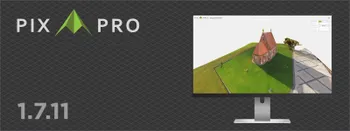
Pixpro 1.7.11 - Seamless Model Sharing
We are keeping the development cycle relatively short these days, so here is a new update to our photogrammetry software. Update 1.7.11 brings improvements related to our cloud service.

Pixpro Version 1.7.10 - New Feature - Inspections
Another new Pixpro version is here, and it brings a singular new feature - an inspection module. Inspections are a large part of photogrammetric scanning because it is the most convenient and long-lasting way of visual remote sensing.

Most Asked Photogrammetry Questions Part 4 - Pixpro Support Picks
I help my team support Pixpro photogrammetry software users on a daily basis and often get forwarded more technical or specific questions. This gives me a good idea of what people ask the most, so I am writing these blog posts to get ahead of many questions.
Ready to get started with your project?
You can choose from our three different plans or ask for a custom solution where you can process as many photos as you like!
Free 14-day trial. Cancel any time.
.svg@webp)