Thermal Photogrammetry Basics
 Lukas
Zmejevskis
Lukas
Zmejevskis
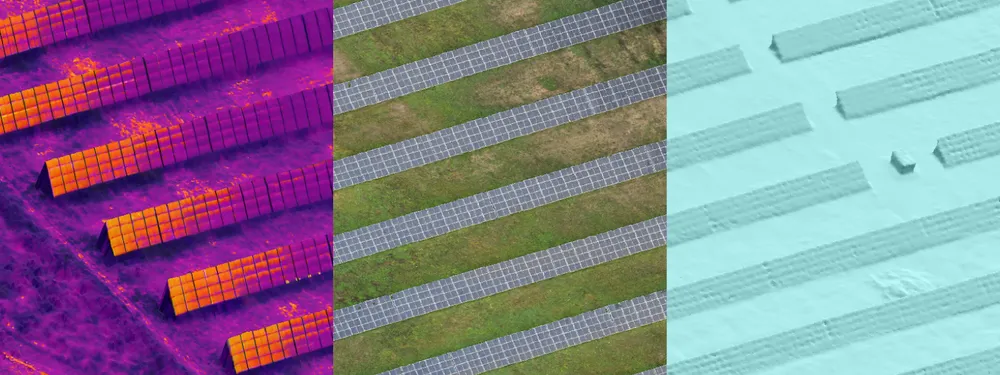
Thermal images reveal what the human eye cannot see. The camera sees in the infrared part of the electromagnetic spectrum, clearly allowing it to visualize heat emanating from any object or surface. Infrared heat signature transforms into visible light in a raster image, and we get a new perspective of the subject. In recent years, it has been essential in inspection, health and safety, search and rescue, and other applications. Now thermal imagery is coming to photogrammetry as well.

Familiar Fundamentals
Technically, we can use any raster images for photogrammetry as long as 3D scanning fundamentals are there. Overlap, image quality, subject coverage, and consistency rules also apply when taking thermal photos. But due to the nature of thermal camera hardware and limitations, infrared photogrammetry requires a more careful approach.
Currently, available technology limits the quality of thermal photos we can get. It is especially true regarding widely available products such as thermal drones. With current mainstream tech, we get images that are only 640 by 512 pixels and with a noticeable loss of detail further from the center. The low resolution and sharpness of thermal images mean that using them for photogrammetry is more challenging than regular, well-made RGB photos.
 Another important aspect – GPS metadata info – should stay and be used the same as in normal photos. In addition, expensive enterprise drones with thermal payloads usually have RTK functionality which helps with GPS accuracy and 3D reconstruction. If possible – always have the RTK functions enabled when taking thermal photos.
Another important aspect – GPS metadata info – should stay and be used the same as in normal photos. In addition, expensive enterprise drones with thermal payloads usually have RTK functionality which helps with GPS accuracy and 3D reconstruction. If possible – always have the RTK functions enabled when taking thermal photos.
Thermal Photogrammetry Data Collection
Thermal image capture is essentially the same as regular. Still, you must be extremely careful and leave more margin for errors. Besides keeping to traditional photogrammetry rules, there are a few things to keep in mind:
1. Exposure is only auto. It means that you cannot control the shutter speed or sensitivity of the camera. It is all done automatically. When taking thermal pictures, you must be very careful about the drone’s speed. A blurry thermal or RGB image is useless. The best way to avoid this is to test your setup every time you go out to scan. Take a few test shots and see if the photos you are getting are sharp. In many cases, you may even need to stop when taking thermal images. There is no way around this, so take your time and do not rush.
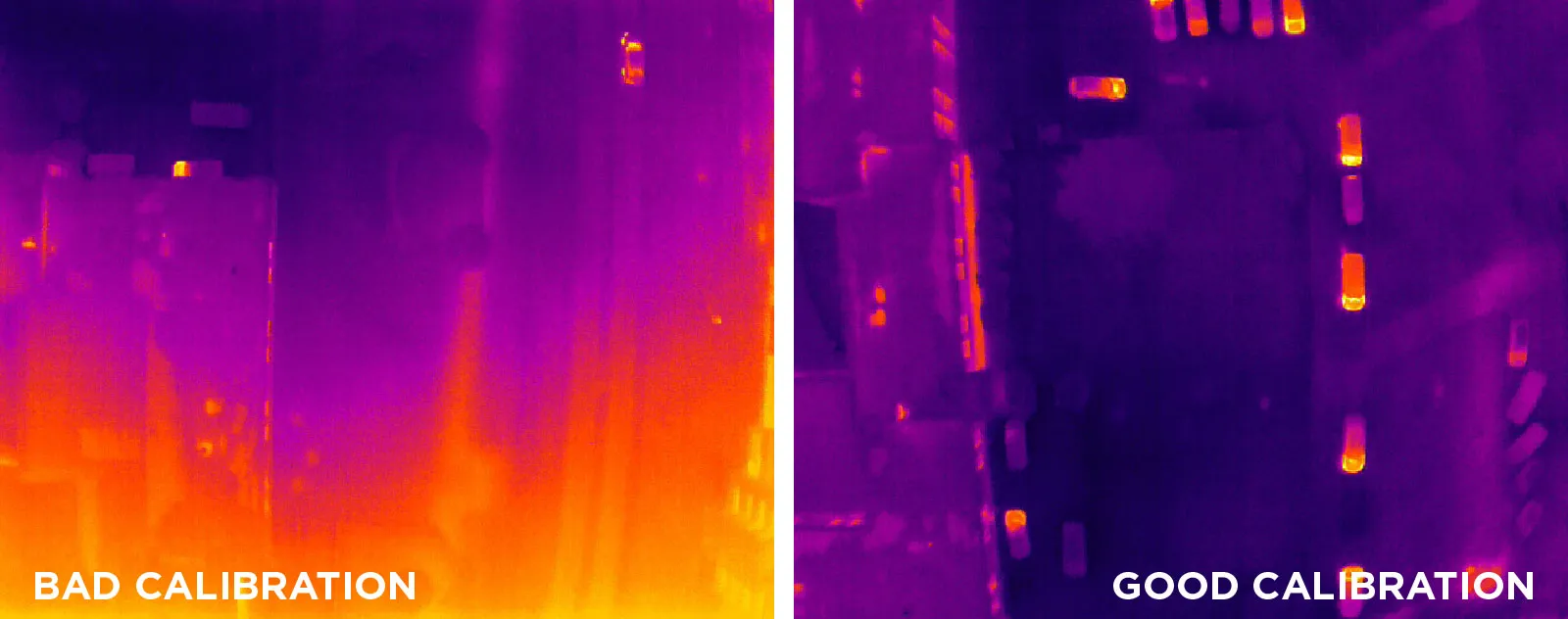 2. The lens is different. Most drones come with regular cameras besides the thermal imager. But the field of view of both cameras is different. The most likely chance is that the thermal camera lens is more zoomed-in and has a narrower field of view. Lens FOV influences the overlap calculations, so if you set 80 percent overlap in a planning app, make sure that the thermal photo overlap is the basis for calculations. We need at least 80 percent overlap for thermal photos to produce a 3D reconstruction.
2. The lens is different. Most drones come with regular cameras besides the thermal imager. But the field of view of both cameras is different. The most likely chance is that the thermal camera lens is more zoomed-in and has a narrower field of view. Lens FOV influences the overlap calculations, so if you set 80 percent overlap in a planning app, make sure that the thermal photo overlap is the basis for calculations. We need at least 80 percent overlap for thermal photos to produce a 3D reconstruction.
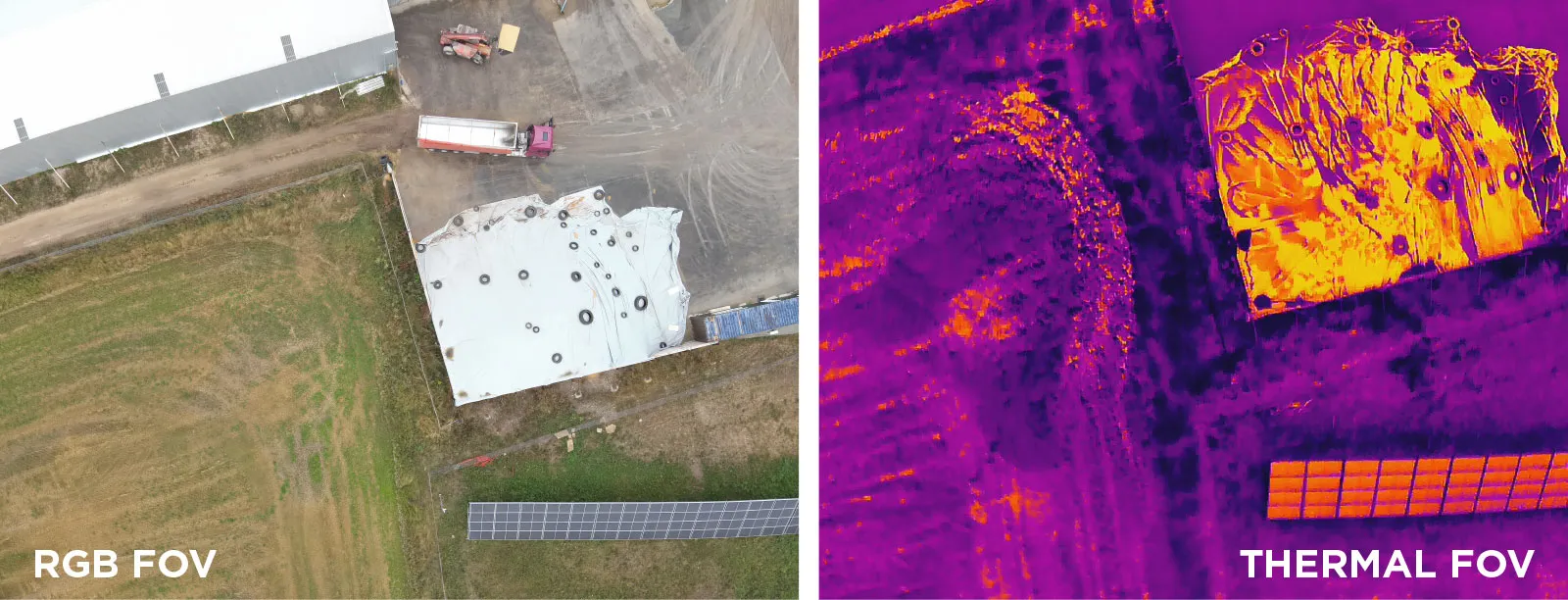 3. Mind the infrared-specific settings. There are a few settings to keep track of that does not apply to regular cameras. The color palette of all images must be the same, as well as the temperature range. We can address some of these issues in post-production, but that will depend on your specific setup. The ultimate goal is that every picture must represent the exact temperature using the same color. If it is not the case – you may get inconsistent results.
3. Mind the infrared-specific settings. There are a few settings to keep track of that does not apply to regular cameras. The color palette of all images must be the same, as well as the temperature range. We can address some of these issues in post-production, but that will depend on your specific setup. The ultimate goal is that every picture must represent the exact temperature using the same color. If it is not the case – you may get inconsistent results.
Data Processing
With the data collection stage over, let us divide the processing part into three different substages:
- Photo inspection – we must inspect all photos before any further processing. Discard failed blurry pictures. If too many images are blurry – we must redo the flights accordingly. Discarding a large percentage of images will reduce overlap and make it impossible to reconstruct the scene.
- Thermal imagery-specific post-production – in this stage, we may adjust various properties of the thermal images. The tool for the job is usually the software provided by the manufacturer with the thermal camera (drone). During this stage, you may find means that help to equalize and convert the thermal color palettes. All photos have to calibrate to the same values. Whether this is possible depends on your specific platform and its supported file formats.
- 3D reconstruction – starting the photogrammetry part. The exact process depends on the software of your choice. Given the lesser quality of thermal imagers, it is usually best to choose settings appropriate for lower-resolution images and try to extract as much quality as possible.
Thermal Photogrammetry Data Analysis
Once the photogrammetric processing is complete, you should get a 3D model with colors representing temperatures. Having your entire scene in 3D will present many advantages instead of just inspecting thermal images alone. Every spot will have its location and surrounding context easily visible and measurable in 3D space. It is like having the whole scene in the palm of your hand and a different electromagnetic spectrum.
We created our examples with DJI M30T and Mavic 3T drones – the latest thermal drones on the market. Of course, we can take regular photos simultaneously with infrared, which enables you to create two projects and toggle between the two types of imagery. This way, we can connect what we can and cannot see with the naked eye.
 Conclusion
Conclusion
Whether thermal imagery helps detect anomalies or defects, photogrammetry is the most effective way. Photogrammetry projects provide a reliable 3D framework with coordinates and the opportunity to save your progress. Any additional software functions, such as measurements and simulation, are also at your disposal. If you follow our advice, you should be able to get thermal 3D reconstruction alongside RGB. Still, we will look at more specific thermal use cases and workflows in the future.

Photographer - Drone Pilot - Photogrammetrist. Years of experience in gathering data for photogrammetry projects, client support and consultations, software testing, and working with development and marketing teams. Feel free to contact me via Pixpro Discord or email (l.zmejevskis@pix-pro.com) if you have any questions about our blog.
Related Blog Posts
Our Related Posts
All of our tools and technologies are designed, modified and updated keeping your needs in mind

No. 1 Mistake You Are Making in Photogrammetry Right Now
As photogrammetry software developers, we need to troubleshoot multiple projects from our clients every week. The number one mistake, especially when making measuring projects, is using redundant photos. These photos can appear for a few reasons, which I will describe, and they can be quickly dealt

Classic Photogrammetry with an iPhone
Photogrammetric 3D scanning can turn a bunch of regular photos into a 3D model or a scene. So, we only need a camera and some knowledge of how to take photos. In the previous article, we tested the latest iPhone camera with a few different apps.

Manual Photography with iPhone 16 Pro Max - Android/Windows User Perspective
Adage as old as touchscreens on portable devices tells us that the best camera is the one you have. We have the luxury of having cameras everywhere we go because we are dependent and addicted to smartphones.
Ready to get started with your project?
You can choose from our three different plans or ask for a custom solution where you can process as many photos as you like!
Free 14-day trial. Cancel any time.
.svg@webp)