DJI Mini 2 SE and Mini 2 for Photogrammetry
 Lukas Zmejevskis
Lukas Zmejevskis

DJI Mini 2 series drones are the most affordable means of getting aerial photos and videos. It also means the same thing for photogrammetry. If you want to explore the capabilities of aerial photogrammetry or already have a vision of how to utilize it in your area - the DJI Mini 2SE is the most accessible piece of equipment to get you started. But is it good enough, and how does it compare to the older DJI Mini 2 for photogrammetry?
DJI Mini 2 vs. SE Differences
The differences between these drones are minimal. Physically, they are identical, but the Mini 2 SE has some software limitations, particularly in video capabilities. The Mini 2 SE, being the cheaper option, does not support 4K video or 2.7K at 60 fps, which the older but more expensive Mini 2 does. If you want to learn more about the Mini 2 SE and how it compares to the entire Mini series, you can refer to our previous post here.

However, there is another difference between the Mini 2 and the SE we did not mention: the DJI MSDK support. The MSDK or Mobile Software Development Kit is a code library needed to create mobile applications for DJI drone control. As of now, despite being identical drones, the Mini 2 SE is not yet supported in the MSDK, while the Mini 2 is. It means that no autonomous flight planners support the newer drone yet.
Manual Photogrammetry
DJI Mini 2 SE is for fully manual photogrammetry only. The drone lacks active tracking features to automate POI flights and make perfect orbits. We can only automate image capture by using the timed shot mode. Does it mean it is unusable or even hard to use? Not really. If you have tried and mastered manual flight photogrammetry techniques, the Mini 2 SE will be very capable.

Additionally, one other feature is lacking that can give us more control - are the custom speed limits for all flight modes. Also, a software feature has yet to reach the newest drone. Custom speed limits help with consistency and overlap control when used with our photogrammetry calculator. Still, you can monitor the speed and fly manually as we did in our manual nadir scanning blog post here.
Flight Planners
Now the advantage of the Mini 2 for photogrammetry becomes apparent. While the image quality and flight experience are generally the same, third-party apps can significantly expand the drone's functionality. You can automate flights and repeat them multiple times with remarkable consistency for photogrammetry. For this reason alone, the Mini 2 is the better option for photogrammetry. Additionally, the Mini 2, being older, has the advantage of plenty of second-hand possibilities in the market, which brings the price closer to that of the DJI Mini 2 SE if you are willing to buy used. It is the case until the DJI Mini 2 SE appears on the MSDK support list (why it is not on it from the beginning is beyond our understanding). If and when this happens, the SE version may become more attractive overall due to its lower price with the same photo quality.
Examples
We made a few small-scale, manual photogrammetry examples with the DJI Mini 2 SE fully manually. These are roof scans - one of the most common use cases in compact drone photogrammetry, for solar installations and inspection purposes.
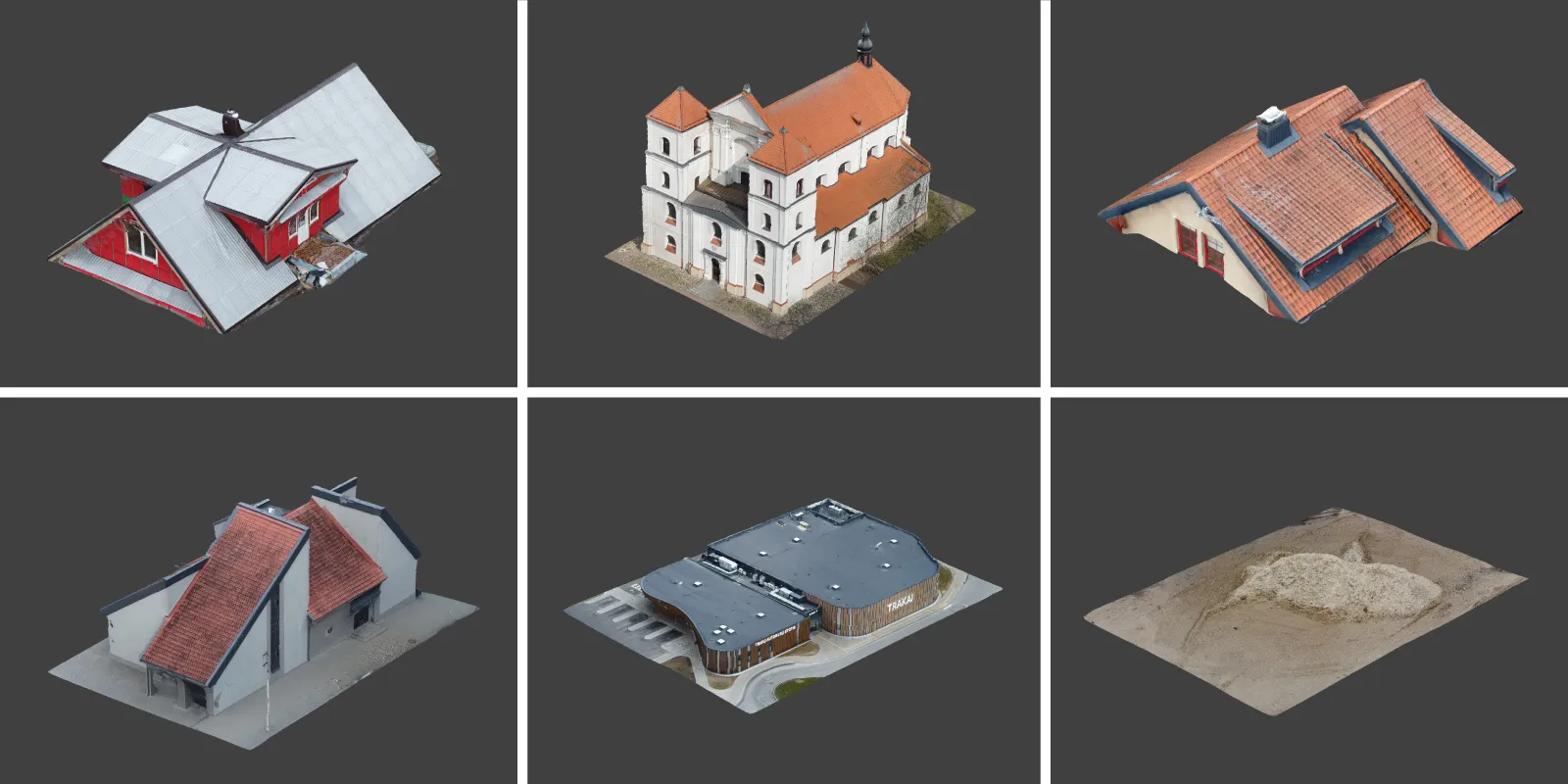
Conclusion
DJI Mini 2 SE and Mini 2 drones are the most affordable options for aerial photogrammetry. The Mini 2 SE is suitable only for manual photogrammetry, lacking Active Tracking features and custom speed limits. However, with mastery of manual flight techniques, it can still be capable of photogrammetry. On the other hand, the Mini 2 offers automation capabilities via 3rd party apps, making it an overall better option for photogrammetry. Automated flights can bring more ease and consistent results with the DJI Mini 2 until the SE version appears on the support list.

Photographer - Drone Pilot - Photogrammetrist. Years of experience in gathering data for photogrammetry projects, client support and consultations, software testing, and working with development and marketing teams. Feel free to contact me via Pixpro Discord or email (l.zmejevskis@pix-pro.com) if you have any questions about our blog.
Related Blog Posts
Our Related Posts
All of our tools and technologies are designed, modified and updated keeping your needs in mind

Drone Flight Simulators – GPS, FPV, Fixed-Wing Drones?
Flying drones is fun—and it can be helpful. In this article, I will tackle a few questions you may naturally ask when getting into the drone thing. We will also look at virtual flying, the logical first step when learning anything in the radio control hobby space.
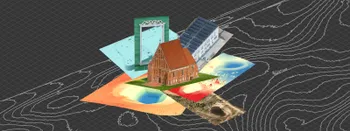
Where do we use Photogrammetry? A list of 3D scanning use cases.
Photogrammetry has revolutionized numerous industries by transforming real world scenes into 3D models, using only simple photographs and processing algorithms.

ChatGPT – Image Quality Checking for Photogrammetry with AI
Good input data is everything in photogrammetry. The results we get from processing can never "exceed" what we input into the software. If only we could always check our input data before starting the relatively long process of 3D reconstruction.
Ready to get started with your project?
You can choose from our three different plans or ask for a custom solution where you can process as many photos as you like!
Free 14-day trial. Cancel any time.
Welcome to Pixpro
Sign in
And access your account.
.svg@webp)