Event Planning with Photogrammetry
 Lukas
Zmejevskis
Lukas
Zmejevskis

Anyone that has been in the event planning space, knows how intense things can get. Managing human resources, equipment, logistics, participants and crowds. And every event planning journey starts with the venue or the location.
Event planning 1st step – venue 3D scanning
Venues can be complicated stadiums with every commodity ever or just a plain of grass. Today we will look at a venue that is unique and complicated enough to present a few challenges, but still very easy to scan using any drone with a camera.
The venue is Trakai Island Castle, built in the 14th and 15th centuries. As the name implies, the castle is built on an island in a natural lake and is one of the unique landmarks in the Baltic States. It has hosted refined jazz nights, operas, EDM concerts, rock concerts and many more types of events. The castle is connected to the mainland via two bridges.
Photogrammetric venue 3D model
Such a venue has drawbacks as well as useful features. The access is limited, unless one is using a helicopter or a boat, which is not feasible, usually. The limited access also means superb security and control in or out, it is a castle after all. A lot of drawbacks and advantages of the venue can be evaluated without even visiting the castle itself. How? A digital twin 3D model made with the help of photogrammetry.
| DETAILED SCAN | NADIR + OBLIQUE |
| FLIGHT TIME: | 1H 19 MIN |
| PROCESSING TIME: | 14 H 40 MIN |
| PHOTO COUNT: | 1221 |
| SCANNED AREA: | 22188 M² |
| FLIGHT TIME: | 55 M |
| GSD: | 1.51 CM/PX |
| TEMPERATURE: | +18C |
| WIND: | 5M/S |
Saving time with photogrammetry
The castle has been scanned using a Phantom 4 RTK drone, which is a good tool for specifically photogrammetric scans. But for our purposes, any drone with a decent camera would have sufficed. Visually, an even more superior result would have been possible if RAW images were to be taken and processed, while the RTK drone has only JPG image output. Nowadays, with an abundance of photographers having drones in their arsenal it is easier than ever to get quality data quickly.
This kind of input data does produce excellent results. The conditions were excellent and the castle has no special flight restrictions when it comes to drones, so we did a full multi orientation 3D oblique scan, available in the RTK drones’ control application
If we had a time limit for flying, a less visually pleasing but still useful scan could be achieved in 1/7th of the time the pilot took. Take a look.
| FAST SCAN | NADIR |
| FLIGHT TIME: | 11 min |
| PROCESSING TIME: | 1 H 45 MIN |
| PHOTO COUNT: | 225 |
| SCANNED AREA: | 22188 M² |
| FLIGHT TIME: | 55 M |
| GSD: | 1.51 CM/PX |
| TEMPERATURE: | +18C |
| WIND: | 5M/S |
Measuring the location for event planning
Now we have the full scene inside Pixpro and we can measure anything, including the area of various places inside the venue, space for the crowd, for a bar or a lounge, if needed. We can measure the height of any object in the vicinity as well as the elevation change of the ground.
• Watch a video demonstrating how fast and easy you can mark and measure objects in Pixpro.
Detailed inspection with photogrammetry
We can inspect things in detail as well by placing a point and seeing every image that the point is visible in. This might be required for documenting the damage that has been there already, before the event started, marking places where certain elements must be placed or attached. In essence, making 3D notes of the entire venue, with the ability to inspect the said notes visually.
Line of sight tools in Pixpro
We can use Pixpro’s line of sight functions to determine approximate viewing and shadow areas for observation as well as sound design purposes. Line of sight function still requires a DEM to be used, but that does not diminish the usefulness of the functionality.
Event planning with photogrammetry - cheap way to save time
All of this can be accomplished inside Pixpro. There are still endless possibilities of data export from Pixpro into more specialized software, for accurate sound design, or even a modelling software for making visuals for videos or photos. With photogrammetry the only limit is your imagination. And nowadays with software such as Pixpro one does not need to spend hours upon hours learning to achieve results as discussed above. It is time to take event planning to the next step.
Try it yourself, and your next event will go even smoother than before.

Photographer - Drone Pilot - Photogrammetrist. Years of experience in gathering data for photogrammetry projects, client support and consultations, software testing, and working with development and marketing teams. Feel free to contact me via Pixpro Discord or email (l.zmejevskis@pix-pro.com) if you have any questions about our blog.
Related Blog Posts
Our Related Posts
All of our tools and technologies are designed, modified and updated keeping your needs in mind

Quick Vehicle Accident Documentation with Photogrammetry
Photogrammetry is the ultimate form of documentation. If you are adept at doing photogrammetric scans, you can gather photographic data, resulting in a 3D scene that you can measure. Invaluable when the dependability of the data means solving disputes between people during legal processes.

Architectural Heritage Photogrammetry - Preserving Small Details
Architectural heritage preservation is a critical component of cultural heritage conservation. Preserving small details of historic buildings has always been a challenge for conservationists. Photogrammetry is a non-destructive technique helpful in documenting architectural heritage by creating high
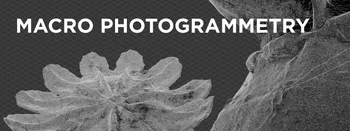
Macro Photogrammetry - Combining Multiple Techniques
Macro photogrammetry requires combining focus stacking, cross-polarization, and 3D image capture methods to scan small objects successfully. It is the most time-consuming and laborious type of photogrammetric 3D scanning.
Ready to get started with your project?
You can choose from our three different plans or ask for a custom solution where you can process as many photos as you like!
Free 14-day trial. Cancel any time.
.svg@webp)









