DJI Mini 3 Pro vs. Mini 3
 Lukas Zmejevskis
Lukas Zmejevskis

DJI Mini 3 Pro is a sub-250-gram drone with a capable camera. Since its launch, it quickly became one of the most popular drones for many professionals and hobbyists. It had a single downside of being seemingly expensive for such a small thing. A few months later, DJI released the Mini 3 without the Pro designation - a cheaper and less feature-rich alternative with almost the same hardware. This blog post will explore their differences and answer which one you should prioritize.
DJI Mini 3 Hardware
DJI Mini 3 looks almost identical to the Pro from the outside. What you will notice is a lack of vision sensors on the non-Pro. The Mini 3 Pro has a forward, backward, and downward vision system, while the Mini 3 only has a downward vision system. The Mini 3 Pro is a safer drone to operate and will warn you about obstacles when flying backward. Yes, the "Pro" variant is the more beginner-friendly version.
Other than that, drone legs are slightly different, so the drones sit on different contact points on the ground. The motors, propellers, materials, and the camera with its gimbal are identical parts between both drones. Both drones use the same remote controller, batteries, and gimbal cover.
Mini 3 and Mini 3 Pro Differences
Once you turn on the drone and begin to take videos and photos, you will find a few differences that warrant the price difference between these drones. These are the main differences in their respective categories:
- Image transmission. Mini 3 uses the O2 transmission system instead of the O3 in the Mini 3 Pro. O2 is less robust overall. Its stability, range, and latency are less than the O3. It is especially true when there is a lot of interference.
- Video settings. Mini three will only shoot video up to 30 frames per second at a lower bitrate of 100 megabits per second. In contrast, the Pro can do up to 60 fps and 150 Mbps. The Pro also has a D-Cinelike color profile with a 10-bit recording mode, while the non-Pro lacks these. These are features that are understood by and matter to aspiring filmmakers.
- Photo settings. The Pro has an additional 48-megapixel shooting mode, while you can only shoot at 12 megapixels with the non-Pro. The Pro camera also increases to ISO 6400 sensitivity instead of 3200 on the non-Pro.
- Shooting modes. The Mini 3 Pro has intelligent shooting modes such as ActiveTrack, Mastershots, Hyperlapse, and Quickshots. These modes can be helpful for video and photo capture.
- Hardware compatibility. The Pro is compatible with the DJI RC Pro remote controller. With future updates, it may become compatible with DJI Goggles v2 or DJI Goggles Integra. These are the benefits of having O3 transmission hardware not present inside the Mini 3.
Value Proposition
Out of these differences above, we can ignore the photo settings category because the 48-megapixel mode is useless, and ISO sensitivity is arbitrary. Both cameras' sensors are the same, producing an actual 12-megapixel resolution. Both drones can shoot in raw for complete image control.
As for other stuff, consider whether the 20 - 30 percent price reduction is worth losing all the features mentioned above. If your primary purpose is to create video - the better shooting modes are too compelling to lose. If you only take photos, it is still good to have obstacle avoidance for safety and better image transmission. Still, the difference becomes less critical overall, as both drones will produce the same quality photos.
If you upgrade straight from the Mini 2, the lower price jump might make sense. Still, we think the Mini 3 Pro is the more compelling option overall. Even if you do not plan to use intelligent flight modes, the superior transmission standard and obstacle avoidance sensors are worth the price premium.
DJI Mini 3 for Photogrammetry
If you purchase a drone for photogrammetry, the Mini 3 platform may be the best option due to more relaxed regulations for sub-250-gram drones. The good news is that both drones have a good camera which can be an excellent tool for high-quality photogrammetric capture.
The advantage of the Mini 3 Pro comes with active track functionality, which can help when capturing isolated objects with orbitals, such as roofs, buildings, or monuments. We can do orbital flights manually, but automatic POI flight mode makes it a lot easier to get consistent flights around any spot selected on your screen. We described this process in our previous articles:
Orbital Scanning using POI Flight Mode
Manual Photogrammetry - Combining Different Flights
Lastly, DJI confirmed that the development SDK would be available for the Mini 3 platform, which will make both models an excellent option for photogrammetry, as we will undoubtedly see flight planner apps for these drones. With automatic flight, the Pro features might diminish in importance. Still, we cannot base our opinion on what is supposedly coming in the future.
Conclusion
Ultimately the decision is yours to make. Both drones are good products for aerial imaging. With the facts and our opinions presented here, you should be able to decide whether the Pro tax is worth it for you. To know more about the Mini 3 Pro, read our previous article here.

Photographer - Drone Pilot - Photogrammetrist. Years of experience in gathering data for photogrammetry projects, client support and consultations, software testing, and working with development and marketing teams. Feel free to contact me via Pixpro Discord or email (l.zmejevskis@pix-pro.com) if you have any questions about our blog.
Related Blog Posts
Our Related Posts
All of our tools and technologies are designed, modified and updated keeping your needs in mind

Photogrammetry 202 - Pixpro Blog Index
In our final blog post of the year, we are indexing Pixpro photogrammetry blog posts from the last two years. After publishing regularly for a while, things tend to scatter: posts about workflows, Pixpro features, hardware tests, random experiments, use cases, comparisons.
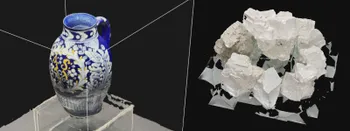
Travel Photogrammetry - More Fun than 2D Photos
Sometimes a 2D photo does not do justice to a moment or a place, and you wish you had something more… dimensional. Something that captures shape, texture, and the little details that flat images tend to flatten even more.

Viltrox 14mm vs. Pergear 14 mm Lens – Choosing for Interior Photogrammetry
Ultrawide-angle lenses are most commonly used in photogrammetry for interior scanning. I am planning to do an interior-type construction site scan, so I need a lens for my Sony full-frame camera. There are plenty of premium wide-angle options, but I need something that provides the best image qualit
Ready to get started with your project?
You can choose from our three different plans or ask for a custom solution where you can process as many photos as you like!
Free 14-day trial. Cancel any time.
Welcome to Pixpro
Sign in
And access your account.
.svg@webp)




