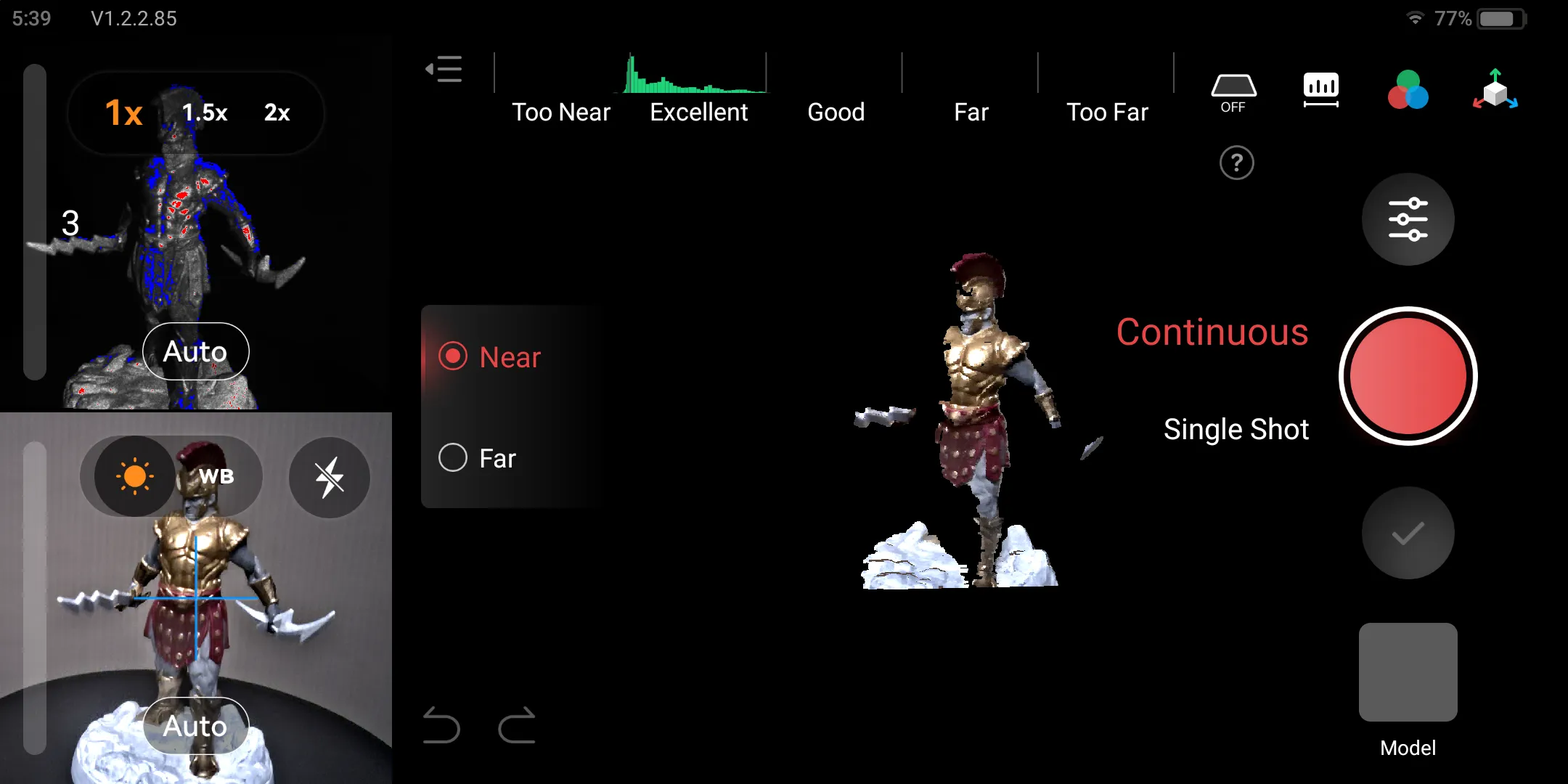Revopoint Miraco Plus 3D Scanner - First Impressions
 Lukas
Zmejevskis
Lukas
Zmejevskis

I have been into photogrammetry ever since I came across the wild concept that by taking simple photos, you can recreate entire 3D environments. That was more than 10 years ago. Around the same time, 3D scanner tech was in its infancy regarding consumer availability. 3D scanners were these exotic, expensive devices that seemed to do magic. This is not the case anymore, so I decided to purchase one to see what a consumer-grade mid-tier scanner can do. I chose the Revopoint Miraco Plus based on what it says on the tin, and I have been trying it out for some time. This article is not a full review, but it contains my first impressions and initial thoughts while keeping my experience in photogrammetry in mind.
In-Depth Technical Specifications of the Miraco Plus
These are the claimed technical specifications by the manufacturer + my comments if there are some clarifications necessary.
Single Frame Precision: Up to 0.02 mm.
Single Frame Accuracy: Up to 0.04 mm.
Near Mode field of view: 28 x 53 mm at 100 mm distance.
Far Mode field of view: 975 x 775 mm at 1000 mm distance.
Working Distance: 100 to 1000 mm.
Minimum Scan Volume: 10 x 10 x 10 mm—this seems quite accurate; anything smaller is pointless.
Maximum Scan Volume: 4000 x 4000 x 4000 mm—this has not been tested in practice yet, but we will do so in the future.
Texture Capture: 48-megapixel RGB camera for color textures.
Display: 6-inch 2K AMOLED touchscreen with 180° adjustable angle - to a single direction (upwards), mind you.
Processor (CPU): 8-core, 2.4 GHz, RAM: 32 GB DDR4, internal storage: 256 GB eMMC.
Connectivity: USB Type-C, Wi-Fi 6, Bluetooth 4.1.
Operating System Compatibility: Windows 10/11 (64-bit), macOS 11.0 or later.
Output Formats: PLY, OBJ, STL, ASC, 3MF, GLTF, FBX.
Tracking Methods: Feature, Marker, Global Marker.
Inertial Measurement Unit (IMU): 9-axis.
Dimensions: 200 x 50 x 110 mm, weight: 750 g.
Scanning Speed: Up to 20 frames per second - in practice - very rarely reachable figure; it hovers around 11 - 15 fps usually. However, I do not think lower FPS is deficient in any way. Frame capture speed is not really an issue or an indicator of good performance.
Battery: 5000 mAh internal lithium battery, providing up to 2 hours of continuous scanning, supports 50W fast charging (80% charge in approximately 35 minutes) - the two-hour scan time is an ambitious claim; maybe if you scan continuously without breaks or post-processing you may get this figure, but it is questionable. Charging is finicky too; no doubt you can get 50W charging with the provided brick and cable, but if using various PD bricks and cables that work flawlessly on other devices - charging speed can be a hit or miss.
 What is in the box?
What is in the box?
This is a list of what you get for your hard-earned cash when you purchase the Miraco Plus.
 Revopoint MIRACO Plus 3D scanner.
Revopoint MIRACO Plus 3D scanner.
Photogrammetric Metrology Kit (PMK): Includes calibration boards and coded targets for enhanced accuracy in large-format 3D scanning.
Scale Bars: Four high-precision carbon fiber scale bars for scale referencing.
Coded Targets: Two sets (magnetic and adhesive), each containing 208 coded markers.
Mini Tripod: For stationary scanning setups.
Mini Turntable: Helps with 360° scanning of small objects.
Turntable Topper: Provides a stable surface for objects placed on the turntable.
Pattern Bust: A standard test object for calibration and practice.
Marker Set: Additional markers for enhanced tracking during scanning.
USB Type-C to HDMI Adapter: Allows connection to external displays for real-time monitoring.
Near Mode Calibration Board: This is used to calibrate the scanner in close-range scanning scenarios.
Far Mode Calibration Boards (x4): For calibrating the scanner in long-range scanning scenarios.
Large Calibration Board Sheet: Assists in calibrating the scanner for large objects.
Magic Mats (x2): These portable mats have pre-printed markers, aiding in scanning without the need for manual marker placement.
65W Dual USB Type-C Port Power Adapter: For charging the scanner and powering accessories.
USB Type-C to Type-A Adapter: Provides compatibility with a broader range of devices.
Scanner Storage Bag: A bag for the scanner and some accessories.
Wrist Strap: For safety.
Cleaning Cloth: For cleaning lenses and surfaces.
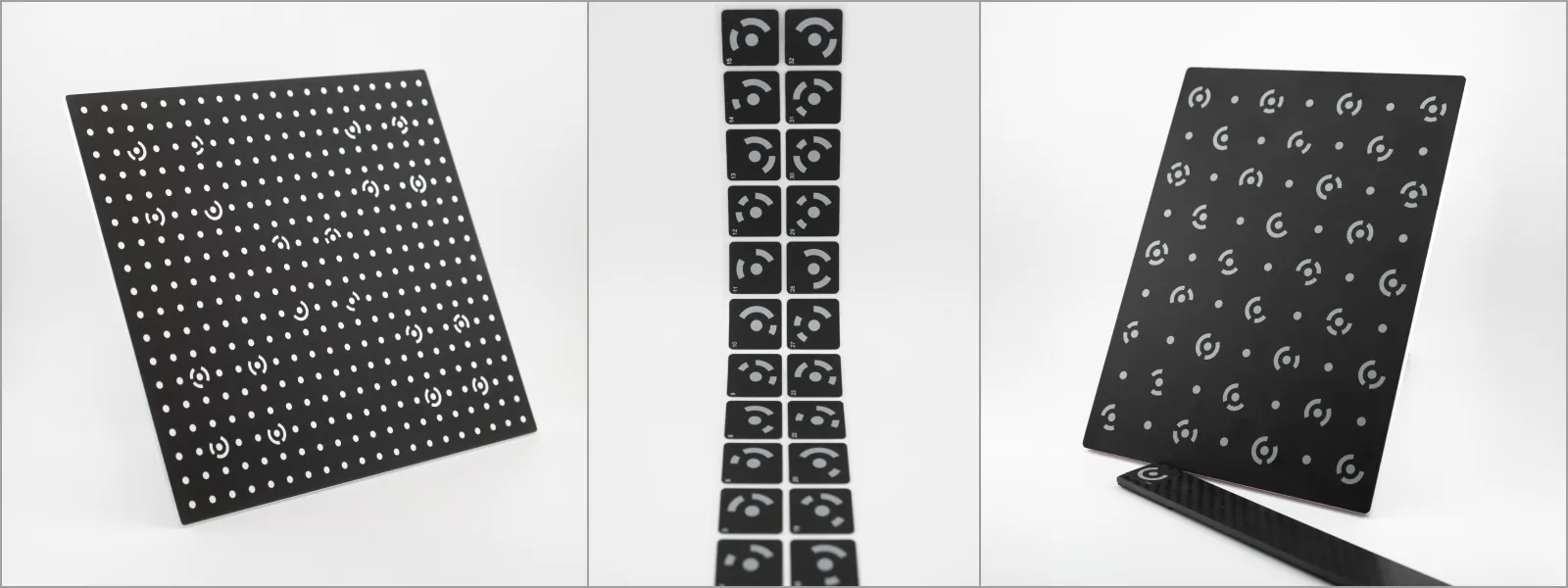 The cost of all of this goodness? 2000 euros in Europe if you go to the official Revopoint site. I paid a similar amount for mine.
The cost of all of this goodness? 2000 euros in Europe if you go to the official Revopoint site. I paid a similar amount for mine.
Main Selling Points for Me
I personally chose to get this particular 3D scanner because of a few simple reasons:
-
It is a fully standalone device. It has its own screen, battery, and even post-processing capabilities. So, it does not require a PC or a mobile device to be connected for operation, which is often the case with handheld 3D scanners.
-
It has two modes—near and far. I realize that getting something more versatile might mean it is worse at both than specialized equipment, but as this is my first scanner, I find that this approach is best for testing the overall vibes of 3D scanners in general. I will at least be able to scan small and large things, and we will see the quality later.
-
It can create textures, and it is relatively affordable. I do not actually need a 3D scanner, being a photogrammetry proponent, but I got one for educational purposes and for the blog.
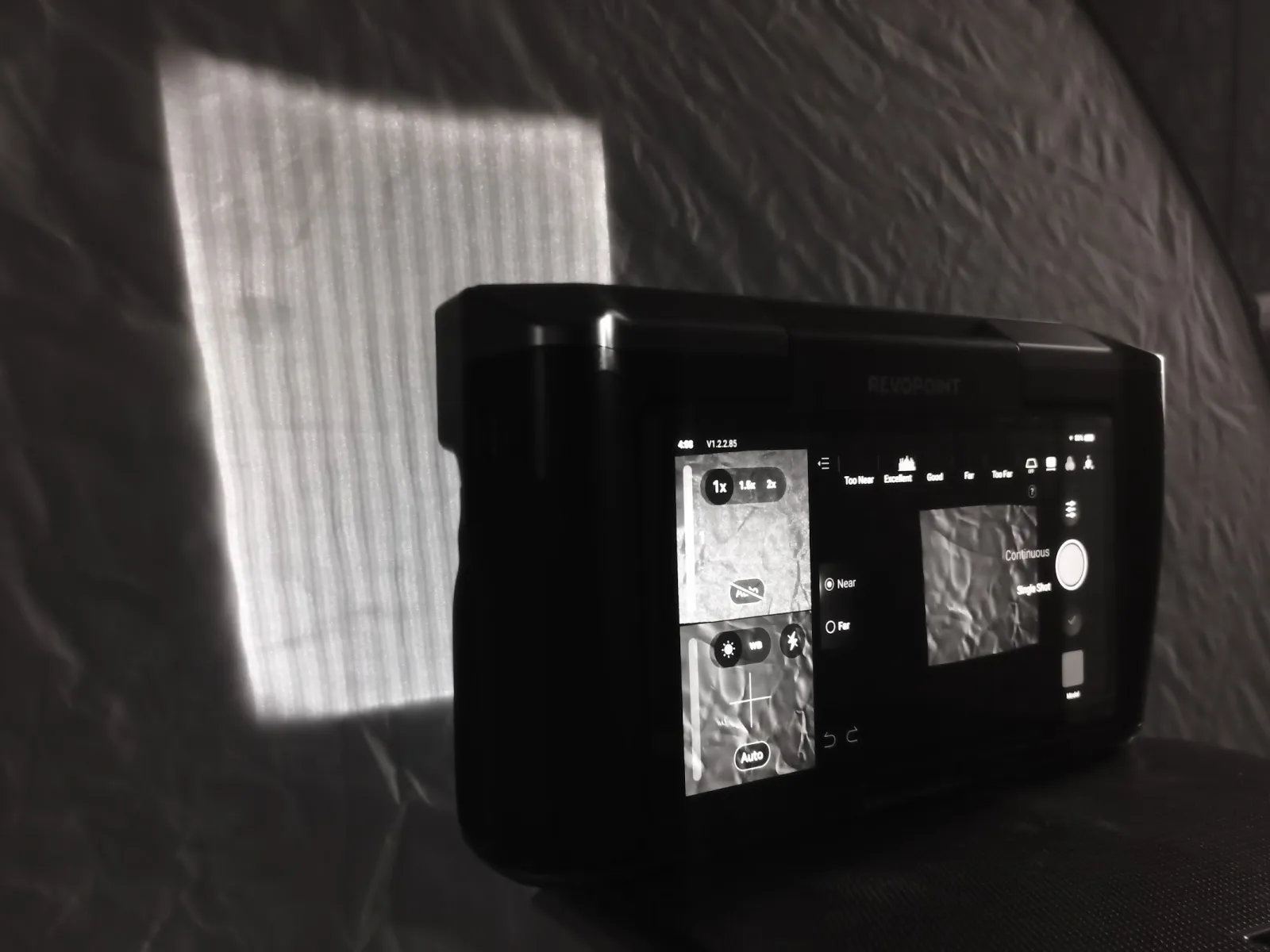 Latest Update
Latest Update
The latest update from 2025-01-20 gave us the ability to calibrate the device using the included calibration boards. It also gave us the ability to cast the screen to a device. These are great features, and the fact that the device is being updated gives me confidence.
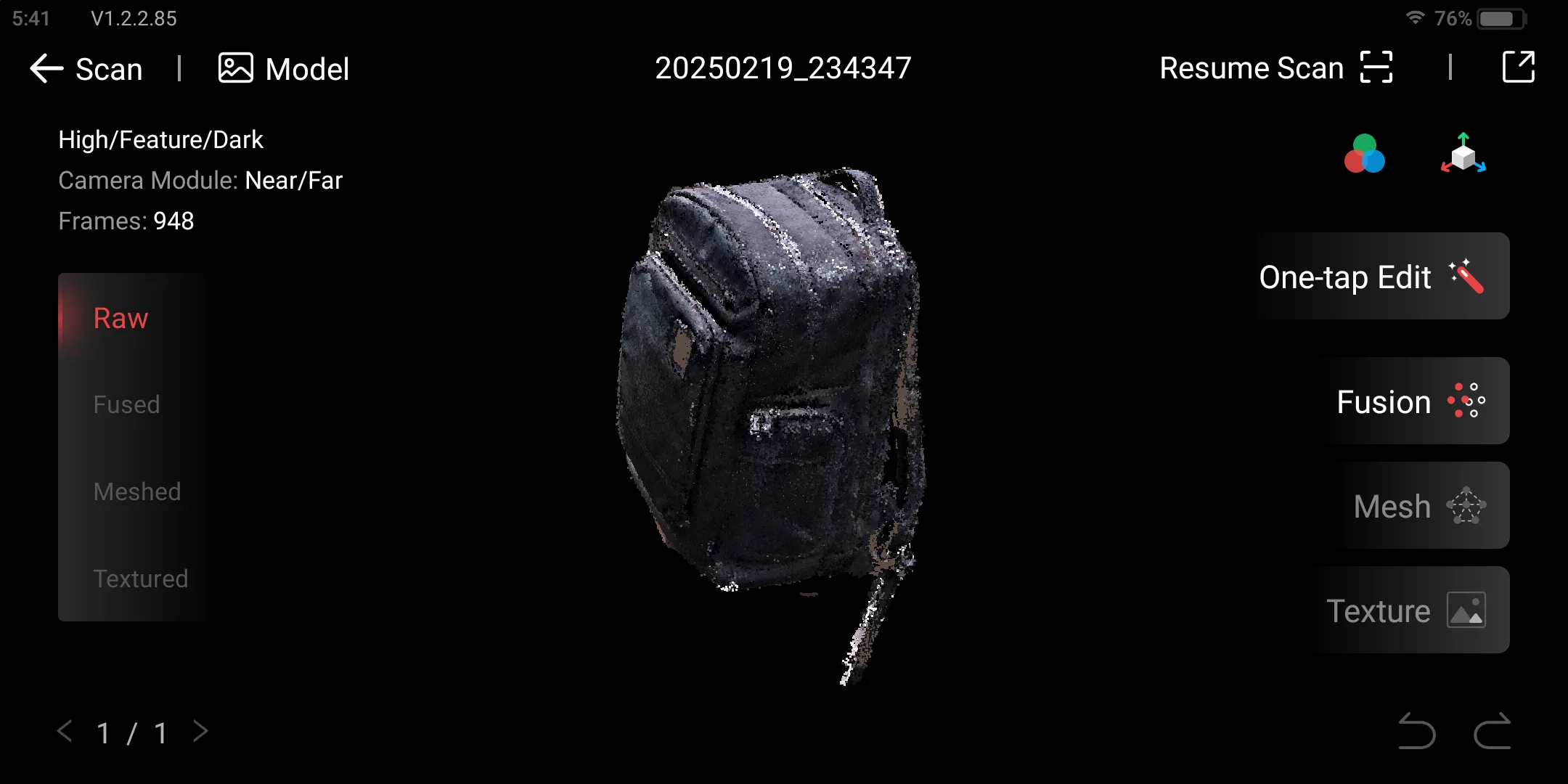 Revopoint Software and Workflow
Revopoint Software and Workflow
The scanner runs Android-based software, similar to DJI Drone remote controllers with screens. The software is simple and easy to use. Everything is self-explanatory, and the simplicity reminds me of our Pixpro software. Workflows are quite linear; each button is relevant.
The same could be said for the desktop software. RevoScan 5 provides the possibility to process the data on your PC. And I find this to be the most logical way of doing things. Processing on the device is a great option when you need it, but if I was forced to do that for all of my scans, that would suck.
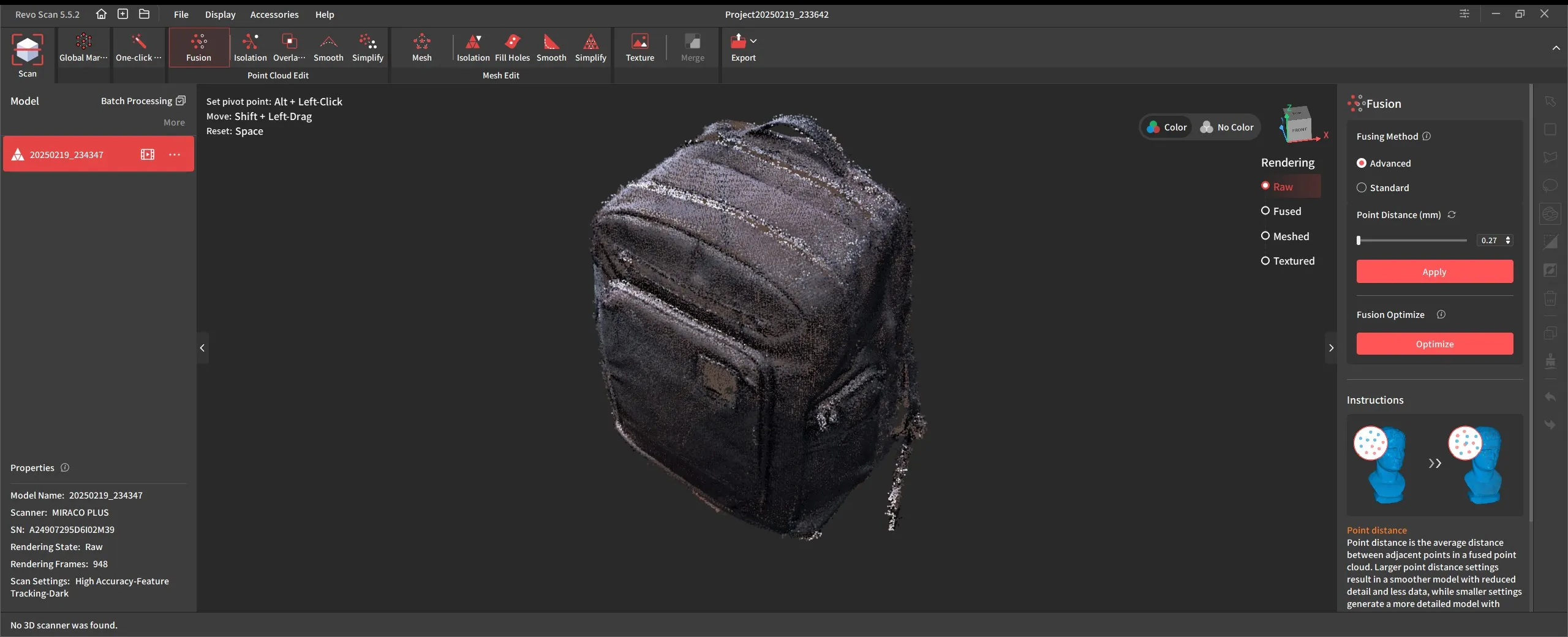 So my general workflow looks like this: I scan a thing with the Miraco, inspect the point cloud, which is the initial data we get on it, bring the device to my computer, connect it via a cable, and transfer the project using the RevoScan software.
So my general workflow looks like this: I scan a thing with the Miraco, inspect the point cloud, which is the initial data we get on it, bring the device to my computer, connect it via a cable, and transfer the project using the RevoScan software.
Then, I run all post-processing steps linearly, choosing which steps to take or skip, choosing settings, and eventually getting the final model. That is the gist of it.
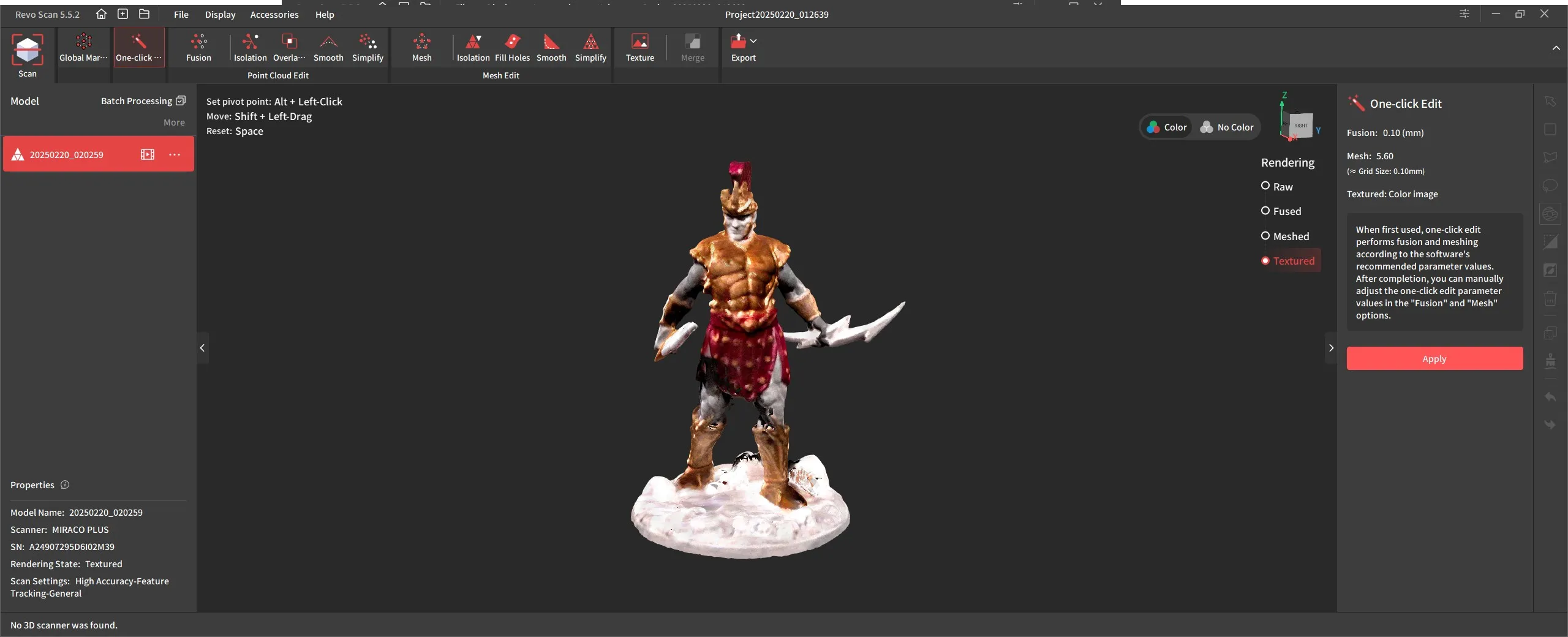 Initial Impressions and Tests
Initial Impressions and Tests
I have not had the time to test the scanner thoroughly with its features, which is why this article is not called a “review.” So far, I have only done “feature” scans. Feature scanning mode is when you scan a thing without setting up any markers. So basically, find an object and go around it.
This scanner projects infrared patterns that are invisible to the naked eye but help calculate depth for cameras that can see infrared. This active projection of known data + the fact that there are pairs of cameras are the technological differences that set a scanner apart from photogrammetry. Photogrammetry requires a lot of post-processing of the photos, while we get the point cloud in real-time using such a scanner.
However, this particular approach does have many limitations, to some of which even photogrammetry is impervious. Because the light projection source is infrared, any object that absorbs infrared is effectively invisible to the scanner. Recently, we scanned a burnt wood statue with a charred surface, which absorbs infrared light exceptionally well. So, a seemingly innocuous object turned out to be utterly unscannable with the Miraco (at least in the feature mode).
 The other glaring weakness is the sensitivity to external infrared light. If a source of infrared light washes over the projection, including its own reflections, the scanner does not work. And there is this thing we have called the sun, which provides a considerable amount of infrared light. So we cannot capture anything lit by the sun.
The other glaring weakness is the sensitivity to external infrared light. If a source of infrared light washes over the projection, including its own reflections, the scanner does not work. And there is this thing we have called the sun, which provides a considerable amount of infrared light. So we cannot capture anything lit by the sun.
So, we do need to be wary of the scanned object and our environment. For starters, I found a relatively easy object to scan—LTT Backpack, which, for some reason, reflects infrared light despite being black. A quick walk around in far feature mode with the scanner and processing on RevoScan yields this.
I also made a near-mode example with the included turntable. A miniature amateurishly painted by yours truly. The scanner was on a tripod; in this one, just one level (one orbit) was captured, looking directly at the miniature at the closest possible scan distance.
Conclusion
I will continue documenting my findings as I use the scanner and attempt to master it. These are my initial thoughts, but there is still plenty to come. I will use the so-called metrology kits included with the scanner, and I will attempt to push the limits of the scan size by scanning my car. I will also push the lower limits by trying to replicate small miniatures. Finally, I will pit the scanner against photogrammetry, where I have much more experience and a bit of bias.

Photographer - Drone Pilot - Photogrammetrist. Years of experience in gathering data for photogrammetry projects, client support and consultations, software testing, and working with development and marketing teams. Feel free to contact me via Pixpro Discord or email (l.zmejevskis@pix-pro.com) if you have any questions about our blog.
Related Blog Posts
Our Related Posts
All of our tools and technologies are designed, modified and updated keeping your needs in mind
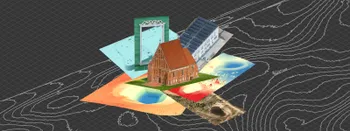
Where do we use Photogrammetry? A list of 3D scanning use cases.
Photogrammetry has revolutionized numerous industries by transforming real world scenes into 3D models, using only simple photographs and processing algorithms.

ChatGPT – Image Quality Checking for Photogrammetry with AI
Good input data is everything in photogrammetry. The results we get from processing can never "exceed" what we input into the software. If only we could always check our input data before starting the relatively long process of 3D reconstruction.
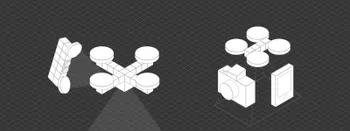
3D Scanning vs. Photogrammetry Part 1 - The Theory
3D scanning is most commonly associated with using special hardware to obtain 3D models. 3D photogrammetry is also technically a 3D scanning technique that can supplement 3D scanning hardware or compete directly with it.
Ready to get started with your project?
You can choose from our three different plans or ask for a custom solution where you can process as many photos as you like!
Free 14-day trial. Cancel any time.
.svg@webp)