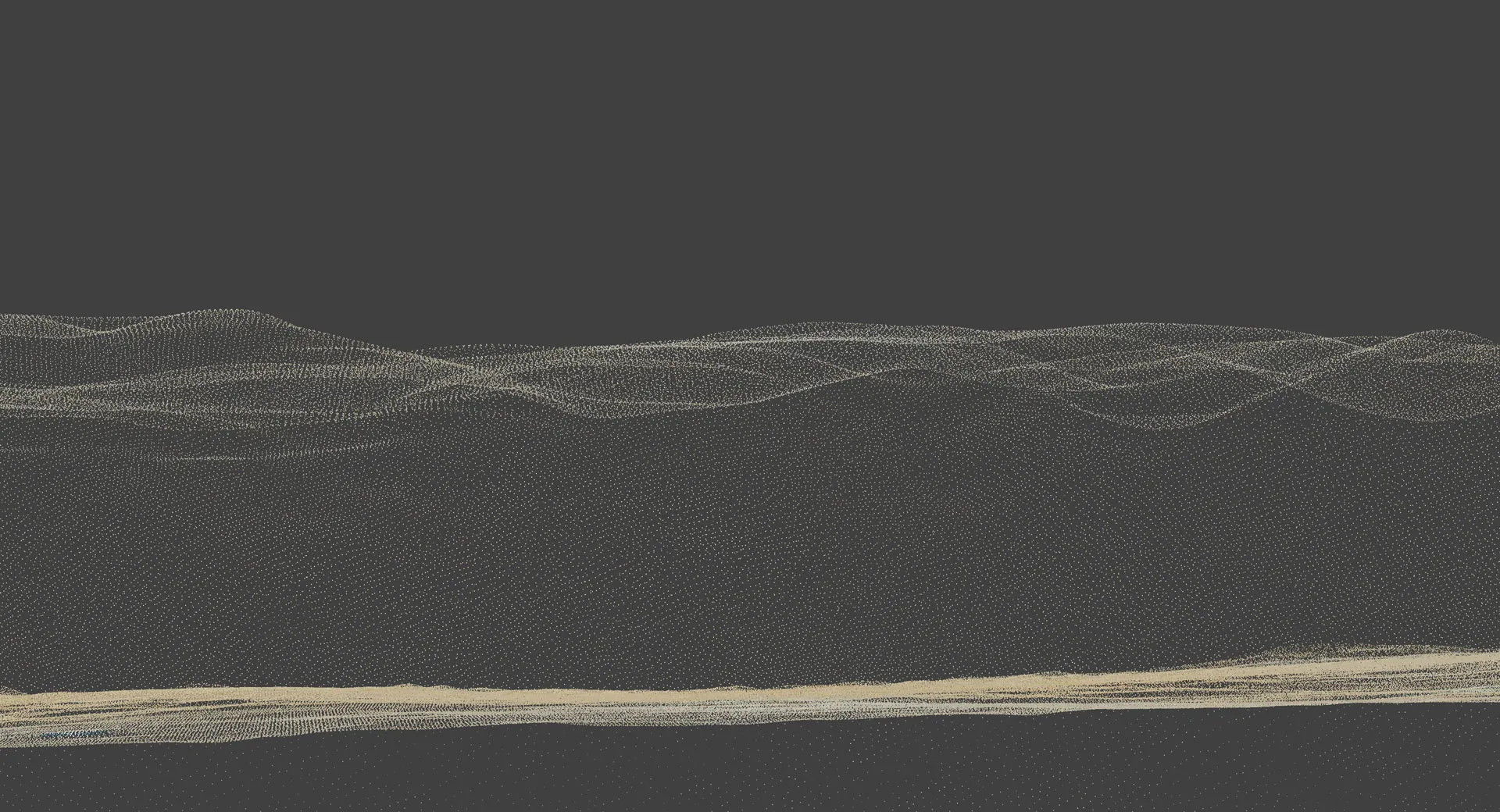A new version of Pixpro. Check out new features in 1.6.2!
 Lukas
Zmejevskis
Lukas
Zmejevskis

A new version of Pixpro photogrammetry software has been released. A minor update from 1.6.0 contains a couple of new features and numerous fixes that may not be apparent from the outside.
Dense Point Cloud Smoothing
As we expand our arsenal of post-processing tools, we add another tool for point clouds. The smoothing function is available for all point clouds present in a Pixpro project, including generated and imported point clouds. The feature have fine adjustment settings to control the amount of smoothing applied to a point cloud.
Below is an example of a Point cloud surface that has been smoothed with the tool. In this case, the default radius value of 30 and 2 iterations. Radius is the number of points used to calculate a new position for each point, effectively averaging and smoothing out the three-dimensional structure. Iterations – how many times the algorithm is run.
The dense point cloud in the above example would be considered good enough, and the view is heavily zoomed in. But for those who require perfect smoothness, the tool is now available.
Mesh Smoothing
Similar to the dense point cloud smoothing feature – we added the ability to do the same for 3D meshes. Imported and generated meshes can be post-processed with smoothing. We only have the iteration setting in the mesh case – how many times the algorithm runs. More iterations – more aggressive smoothing.


Mesh smoothing is accessible alongside other post-processing options and does not take much time to complete.
Other Improvements
A few other minors additions await in the Pixpro 1.6.2:
- Added the ability to export lines and polygons as points. Vertices of lines and polygons will be treated as points and exported into .shp format.
- Added the ability to adjust the 3D view camera FOV in the options.
- Added the ability to select and upload only a part of the image set to the cloud processing.
And as always, various bug fixes and performance improvements to the existing features. Test the new features yourself and try Pixpro for 30 days, for free! Click here.

Photographer - Drone Pilot - Photogrammetrist. Years of experience in gathering data for photogrammetry projects, client support and consultations, software testing, and working with development and marketing teams. Feel free to contact me via Pixpro Discord or email (l.zmejevskis@pix-pro.com) if you have any questions about our blog.
Related Blog Posts
Our Related Posts
All of our tools and technologies are designed, modified and updated keeping your needs in mind
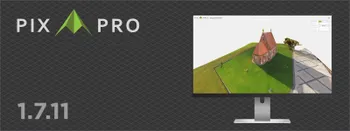
Pixpro 1.7.11 - Seamless Model Sharing
We are keeping the development cycle relatively short these days, so here is a new update to our photogrammetry software. Update 1.7.11 brings improvements related to our cloud service.

Pixpro Version 1.7.10 - New Feature - Inspections
Another new Pixpro version is here, and it brings a singular new feature - an inspection module. Inspections are a large part of photogrammetric scanning because it is the most convenient and long-lasting way of visual remote sensing.

Most Asked Photogrammetry Questions Part 4 - Pixpro Support Picks
I help my team support Pixpro photogrammetry software users on a daily basis and often get forwarded more technical or specific questions. This gives me a good idea of what people ask the most, so I am writing these blog posts to get ahead of many questions.
Ready to get started with your project?
You can choose from our three different plans or ask for a custom solution where you can process as many photos as you like!
Free 14-day trial. Cancel any time.
.svg@webp)